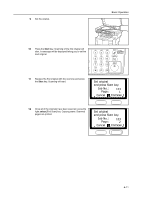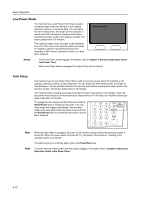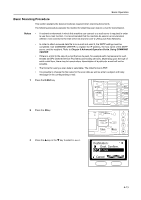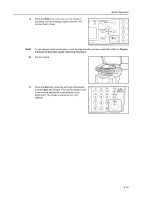Kyocera KM-1815 1815 Operation Guide (Basic) Ver 1.1 - Page 77
Enter, Start, Advanced Operation Guide, Scanning Functions
 |
View all Kyocera KM-1815 manuals
Add to My Manuals
Save this manual to your list of manuals |
Page 77 highlights
9 Press the Enter key. The Registered screen is displayed, and the message display returns to the scanner basic screen. Basic Operation Note 10 To use scanner advanced functions, such as original quality and scan resolution. Refer to Chapter 2 Advanced Operation Guide, Scanning Functions. Set the original. 11 Press the Start key. Scanning will begin immediately once the Start key will light. The scanned image is sent to the entered destination e-mail address as an attachment. The image is named as doc.pdf (default). 4-15

Basic Operation
4-15
9
Press the
Enter
key. The
Registered
screen is
displayed, and the message display returns to the
scanner basic screen.
Note
To use scanner advanced functions, such as original quality and scan resolution. Refer to
Chapter
2 Advanced Operation Guide
,
Scanning Functions
.
10
Set the original.
11
Press the
Start
key. Scanning will begin immediately
once the
Start
key will light. The scanned image is sent
to the entered destination e-mail address as an
attachment. The image is named as
doc.pdf
(default).