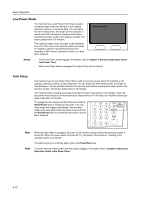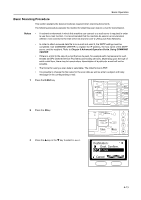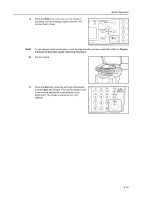Kyocera KM-1815 1815 Operation Guide (Basic) Ver 1.1 - Page 79
Basic Printing Procedure, Installing the Printer Driver, Printing from Application Software
 |
View all Kyocera KM-1815 manuals
Add to My Manuals
Save this manual to your list of manuals |
Page 79 highlights
Basic Operation Basic Printing Procedure Make sure that the machine's printer cable and network cable and the power cord are properly connected. Installing the Printer Driver To use the printer function, the printer driver must be installed. For information on how to install the printer driver software, refer to the KX Printer Drivers Operation Guide. Printing from Application Software The following procedure explains how to print from Microsoft Word as an example. Steps may vary if using a different application. 1 Load paper of the size specified for the document (such as A4) in the application into the paper cassette. 2 From the application File menu, select Print. The Print dialog box is displayed. 3 Click the drop down list of printer names. All the printers installed in Windows are listed. Click the name of the machine. 4 Specify the number of copies to print in Number of copies. You can print up to 999 copies. When printing 2 or more copies, click to add a check mark (9) in the Collate check box for collation into sets. For Microsoft Word, we recommend that you click the Options button and specify Use printer settings for the Default tray. 3 4 4-17