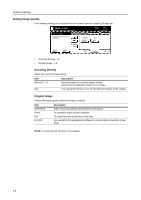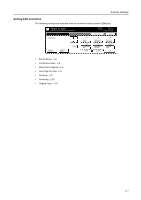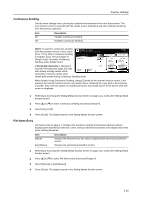Kyocera TASKalfa 620 Scan System (H) Operation Guide Rev-1 (Functions Edition) - Page 16
Centering, Original Type, Description, Bind Direction
 |
View all Kyocera TASKalfa 620 manuals
Add to My Manuals
Save this manual to your list of manuals |
Page 16 highlights
Scanner Settings Centering When scanning with zoom, by specifying the Original size and the Send size, blank borders around the bottom or left and right will be shown, depending on the sizes. When setting Centering, the image is moved to the center so that blank borders around the top and bottom or left and right become even. Item On Off Description Enables Centering. Disables Centering. Original Type Select the original type according to type of original being scanned. Item 1 sided 2 sided Book Multi-page Form Bind Direction - Binding Left/Right, Binding top Binding left, Binding right - Description Single sided sheet original. 2-sided sheet original. Magazine or book originals with facing pages. Multiple-page bound originals such as forms. NOTE: 2 sided and Multi-page Form is displayed when the optional document processor is installed. 1-10