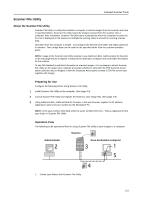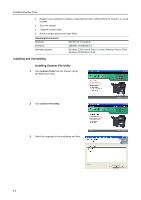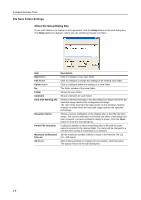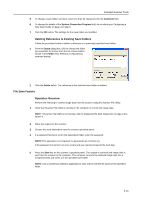Kyocera TASKalfa 620 Scan System (H) Operation Guide Rev-1 (Functions Edition) - Page 57
About the Start Dialog Box, Description, Status, Setup, Close, Details, Received File List
 |
View all Kyocera TASKalfa 620 manuals
Add to My Manuals
Save this manual to your list of manuals |
Page 57 highlights
About the Start Dialog Box Included Scanner Tools Item Status Field OK Button Setup Button Close Button Details Button Received File List Open File Button Open Folder Button Delete Button Description The scanner's status is shown. Click to close the start dialog box. Click to set save folders or to change or set a password. (See page 3-8) When Scanner File Utility is running in Service Mode, the Setup button is only available after the Scanner File Utility service is set to Stop state. (See page 3-13) Click to shut down Scanner File Utility. When Scanner File Utility is installed in Service Mode, this Close button is not shown. A list of currently connected scanners is shown. Shows a list of received files. Opens the selected received file from the list. Opens the folder for the selected received file from the list. Deletes the selected item from the list. 3-7