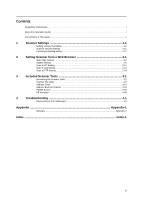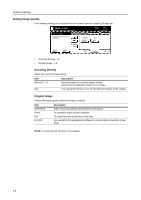Kyocera TASKalfa 620 Scan System (H) Operation Guide Rev-1 (Functions Edition) - Page 7
Scanner Settings
 |
View all Kyocera TASKalfa 620 manuals
Add to My Manuals
Save this manual to your list of manuals |
Page 7 highlights
1 Scanner Settings This chapter explains the scanner functions and settings that can be configured from the machine touch panel. For basic scanner operation, refer to the Scan System (H) Operation Guide Set up Edition. • Setting Scanner Functions...1-2 • Scanner Default Settings...1-11 • Confirming Sending History...1-17 1-1

1-1
1
Scanner Settings
This chapter explains the scanner functions and settings that can be configured from the machine
touch panel. For basic scanner operation, refer to the
Scan System (H) Operation Guide Set up
Edition
.
•
Setting Scanner Functions...1-2
•
Scanner Default Settings...1-11
•
Confirming Sending History...1-17