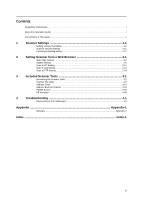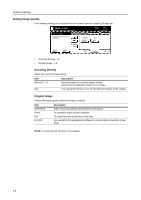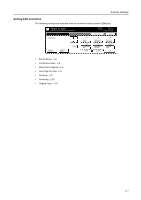Kyocera TASKalfa 620 Scan System (H) Operation Guide Rev-1 (Functions Edition) - Page 8
Setting Scanner Functions, Ready to scan.
 |
View all Kyocera TASKalfa 620 manuals
Add to My Manuals
Save this manual to your list of manuals |
Page 8 highlights
Scanner Settings Setting Scanner Functions This section explains how to configure the scanner functions from the machine. NOTE: Refer to each scanner function operation procedure as explained in Scan System (H) Operation Guide Set up Edition for information how to display the scanner function settings screen. The available settings may vary depending on the sending method. The following settings are available from the scanner function screen's [Basic] tab. Ready to scan. Place the original and select destinatio.n Scan to PC-Continuous TX Original Send A4 A4 10/10/`08 10:10 Single Scan Cancel Destination Group A Group B User A Save at User PC Address Book Delete Auto Original Size Auto size Sending Size Basic Top Edge Top Original Orient. 300dpi Scan Resolution Quality Auto File Name Entry PDF File Format Edit • Select Original Size...1-3 • Select Sending Size...1-3 • Selecting Original Orientation...1-4 • Scan Resolution...1-4 • File Name Entry...1-5 • File Format...1-5 1-2