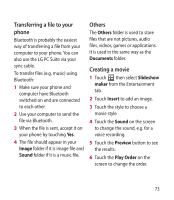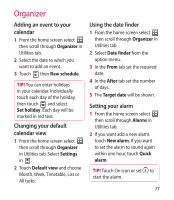LG BL40 User Guide - Page 73
Transferring a file to your, phone, Others, Creating a movie - pc suite
 |
View all LG BL40 manuals
Add to My Manuals
Save this manual to your list of manuals |
Page 73 highlights
Transferring a file to your phone Bluetooth is probably the easiest way of transferring a file from your computer to your phone. You can also use the LG PC Suite via your sync cable. To transfer files (e.g. music) using Bluetooth: 1 Make sure your phone and computer have Bluetooth switched on and are connected to each other. 2 Use your computer to send the file via Bluetooth. 3 When the file is sent, accept it on your phone by touching Yes. 4 The file should appear in your Image folder if it is image file and Sound folder if it is a music file. Others The Others folder is used to store files that are not pictures, audio files, videos, games or applications. It is used in the same way as the Documents folder. Creating a movie 1 Touch then select Slideshow maker from the Entertainment tab. 2 Touch Insert to add an image. 3 Touch the style to choose a movie style. 4 Touch the Sound on the screen to change the sound, e.g. for a voice recording. 5 Touch the Preview button to see the results. 6 Touch the Play Order on the screen to change the order. 73