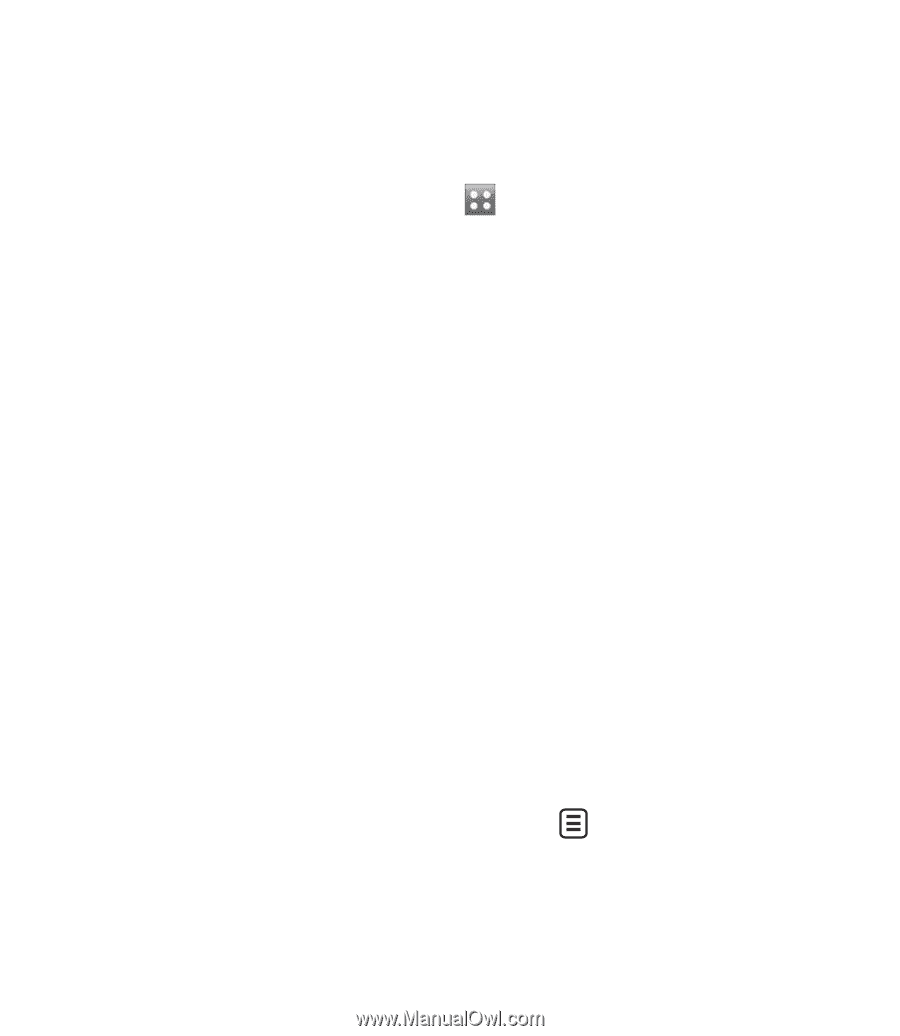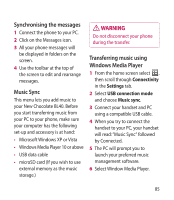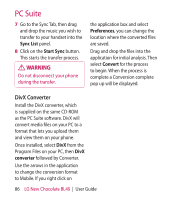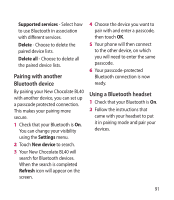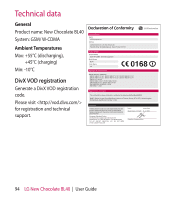LG BL40 User Guide - Page 89
Using flight mode, Sending and receiving files, using Bluetooth
 |
View all LG BL40 manuals
Add to My Manuals
Save this manual to your list of manuals |
Page 89 highlights
USB connection - Synchronise your New Chocolate BL40 using the LG PC Suite software to copy files from your phone. TV out - Choose PAL or NTSC when connecting your New Chocolate BL40 to a TV. DivX VOD registration - This menu is used to generate a DivX VOD registration code. Please visit http:// vod.divx.com to register and for technical support. Packet data conn. - Set the packet data connection. Browser settings - Set the values related to the browser. Streaming settings - Your network operator has already saved this information. You can edit it if you want to make changes. Java settings - Allows you to set profiles for connections made by Java programs and to view certificates. Using flight mode Turn flight mode on by selecting then Settings > Profiles and select Flight mode. Flight mode prevents you making calls, connecting to the Internet, sending messages or using Bluetooth. Sending and receiving files using Bluetooth Bluetooth is a great way to send and receive files as it uses no wires and connection is quick and easy. You can also connect to a Bluetooth headset to make and receive calls. To send a file: 1 Open the file you want to send, which will typically be a photo, video or music file. 2 Touch and choose Send. Select Bluetooth. 89