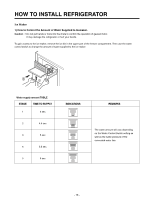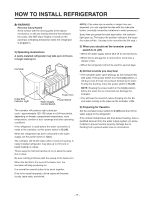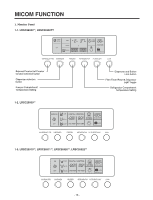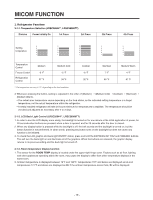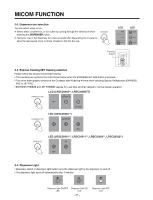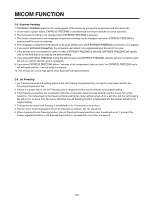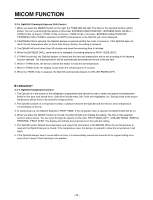LG LRSC26980TT Service Manual - Page 19
Refrigerator Functions
 |
View all LG LRSC26980TT manuals
Add to My Manuals
Save this manual to your list of manuals |
Page 19 highlights
MICOM FUNCTION 2. Refrigerator Functions 2-1-1. Temperature Selection (LRSC26944**, LRSC26980TT) Division Power Initially On 1st Press 2st Press 3th Press 4th Press 5 5 5 5 5 Setting 4 4 4 4 4 temperature 3 3 3 3 3 2 2 2 2 2 1 1 1 1 1 Temperature Control Freezer Control Refrigeration Control Medium -2 °F 37 °F Medium Cold -5 °F 34 °F Coldest -8 °F 32 °F Warmest 7 °F 46 °F Medium Warm 4 °F 41 °F * The temperature can vary ±3 °C depending on the load condition. ❉ Whenever pressing the button, setting is repeated in the order of (Medium) ➝ (Medium Cold) ➝ (Coldest) ➝ (Warmest) ➝ (Medium Warm). • The actual inner temperature varies depending on the food status, as the indicated setting temperature is a target temperature, not the actual temperature within the refrigerator. • A newly installed refrigerator will take 24 hours minimum for temperatures to stabilize. The temperature should be checked and adjusted as necessary after 2 or 3 days. 2-1-2. LCD Back Light Control (LRSC26944**, LRSC26980TT) 1. In order to see the LCD display more easily, the backlight is turned on for one minute at the initial application of power, for 20 seconds when buttons are pressed, when a door is opened, and for 20 seconds after the door is closed. 2. When any display button is pressed while the backlight is off, the bell sounds and the backlight is turned on, but the button function is not performed. In other words, pressing any button turns on the backlight but does not cause any function to be initiated. 3. To check the LCD graphic and back light ON/OFF status, press and hold the EXPRESS/JET FRZ and FREEZER buttons. This will turn the back light on and illuminate all of the graphics. When the buttons are released, the graphic display returns to its previous setting and the back light is turned off. 2-1-3. Room temperature display function 1. The sensor for the ROOM TEMP display is located under the upper right hinge cover. Factors such as air flow, lighting, and other appliances operating within the room, may cause the display to differ from other temperature displays in the same room. 2. Ambient temperature is displayed between 16°F and 120°F. Temperatures 15°F and below are displayed as Lo and temperatures 121°F and above are displayed as Hi. If the ambient temperature sensor fails, Er will be displayed. - 19 -