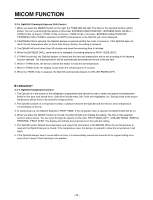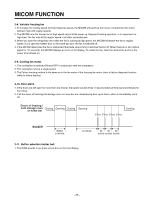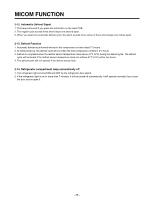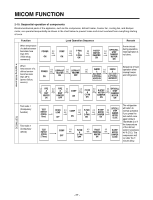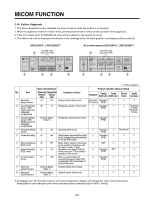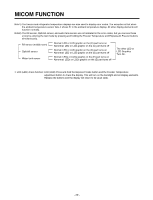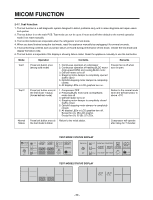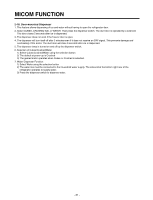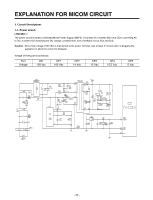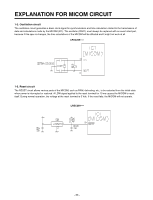LG LRSC26980TT Service Manual - Page 29
LCD LED check function: LCD LED Press and hold the Express Freeze button and the Freezer Temperature
 |
View all LG LRSC26980TT manuals
Add to My Manuals
Save this manual to your list of manuals |
Page 29 highlights
MICOM FUNCTION Note1) The freezer and refrigerator temperature displays are also used to display error codes. The exception is that when the ambient temperature sensor fails, it shows Er in the ambient temperature display. All other display elements will function normally. Note2) The R2 sensor, Optichill sensor, and water tank sensor are not indicated in the error codes, but you can see these errors by entering the test mode by pressing and holding the Freezer Temperature and Express/Jet Freezer buttons simultaneously. R2-sensor (middle room) Optichill sensor Water tank sensor Normal: LED or LCD graphic on the (C) part turns on Abnormal: LED or LCD graphic on the (C) part turns off Normal: LED or LCD graphic on the (D) part turns on Abnormal: LED or LCD graphic on the (D) part turns off Normal: LEDs or LCDs graphic on the (E) part turns on Abnormal: LEDs or LCDs graphic on the (E) part turns off The other LED or LCD Graphics Turn On. ✻ LCD (LED) check function: LCD (LED) Press and hold the Express Freeze button and the Freezer Temperature adjustment button to check the display. This will turn on the backlight and all display elements. Release the buttons and the display will return to its usual state. - 29 -