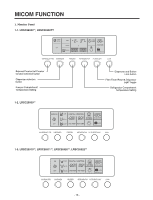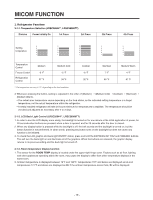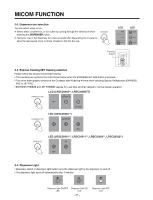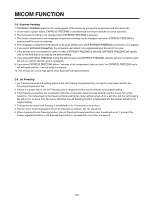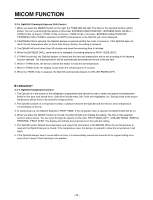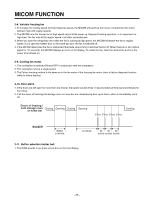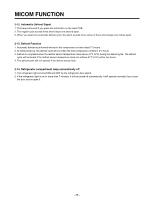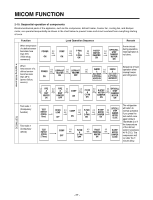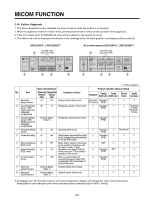LG LRSC26980TT Service Manual - Page 23
OptiChill Function
 |
View all LG LRSC26980TT manuals
Add to My Manuals
Save this manual to your list of manuals |
Page 23 highlights
MICOM FUNCTION 2-7. OptiChill Function u LRSC26944**, LRSC26980TT 2-7-1. OptiChill Temperature Control 1. The Optichill is positioned at the bottom of the refrigerator compartment. It allows the user to select a more specific temperature based on the foods being stored, such as meat, fish, fruits and vegetables, etc. 2. The Optichill system consists of a sensor at the rear of the drawer, a damper, a fan motor between the Optichill compartment and the freezer, a heater at the bottom of the Optichill compartment, and a temperature adjustment display at the top. 3. The initial setting of the Optichill will be FRUIT VEGE. 4. Each time you press the SELECT button, the selection cycles through the settings in the order of FRUIT VEGE (39°F)¡CHILLED ROOM (30°F)¡PARTIAL FREEZING (27°F)¡WINE(50°F)¡FRUIT VEGE (39°F). The display will show the target temperature. If EXPRESS CHILL or THAW is selected, the selected temperature and NOTCH LED are not shown, and the temperature can be adjusted. 5. The Optichill sensor detects the temperature and relays this information to the MICOM. Based on the temperature and setting, The damper is opened or closed and the heater is on or off, as the conditions warrant. 6. If the Optichill damper hasn't moved within an hour, it is automatically opened or closed and then returned to its previous setting to keep it from freezing in one position. 7. In Display Check mode, the Optichill fan motor is turned on for one minute. To enter the Display Check mode, press and hold both the Freezer Adjust button and the Express Freezing button for three seconds. 8. If the Optichill fan motor hasn't run within an hour, it is automatically run for ten seconds once every hour to keep it from freezing in one position. SELECT PARTIAL CHILED FREEZING ROOM FRUIT VEGE WINE °F / SET TEMP MIN HR / TIME REMAINING 3.0 1.5 0.5 THAW(lbs) EXPRESS CHILL SELECT NOTCH Partial Freezing Chilled Room Fruit VEGE Display 27°F 30°F 39°F Wine 50°F 3.0lbs 12Hr THAW 1.5lbs 8Hr 0.5lbs Express Chill Function 4Hr 90Min 50°F - 23 -