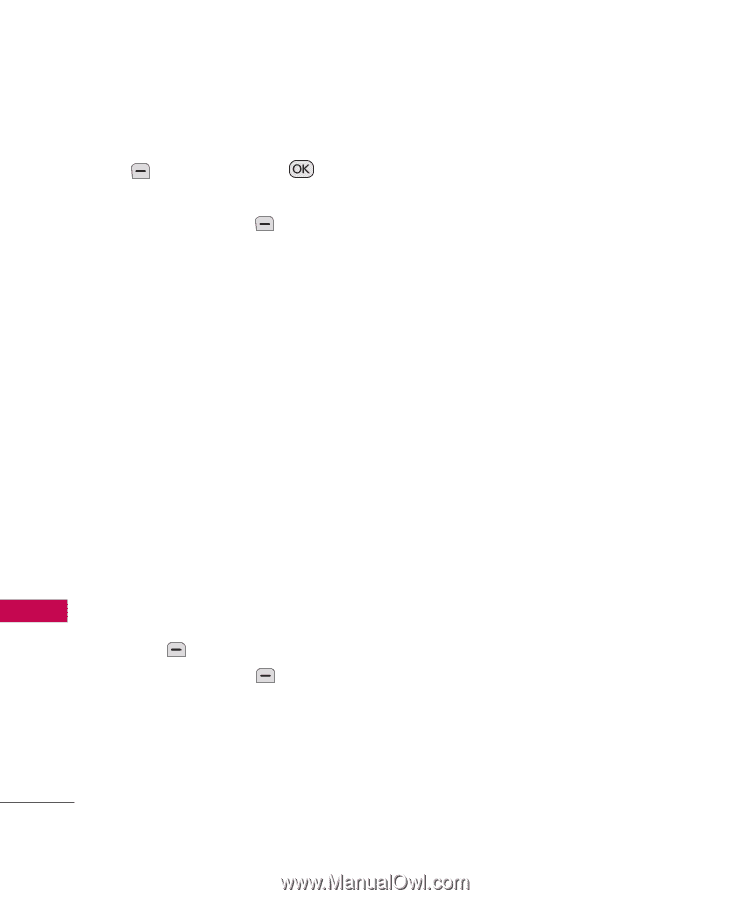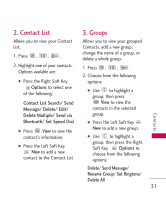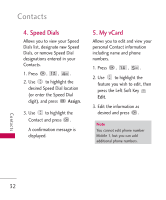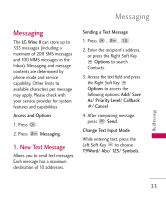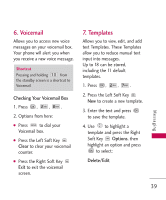LG UN430 Owners Manual - Page 38
Delete, Forward, Save Contact, Save as Template, Call Back, Lock/Unlock, Message Info
 |
View all LG UN430 manuals
Add to My Manuals
Save this manual to your list of manuals |
Page 38 highlights
Messaging 3. Press the Left Soft Key Reply to reply, Chat to view the message, or the Right Soft Key Options to access the following additional options. Options for SMS messages : View(Chat)/ Change View Type/ Delete/ Forward/ Save Contact/ Lock/ Message Info/ Delete Multiple Options for MMS messages: Delete/ Forward/ Save Contact/ Lock/ Message Info/ Delete Multiple 4. While viewing the selected message, press the Left Soft Key Reply to reply, or the Right Soft Key Options to access the following additional options. Delete Deletes the selected message. Forward Forwards a received message to other destination address(es). Save Contact Stores the email address or (underlined) phone number from the received message into your Contacts. Save New/ Update Existing Save as Template Stores the message as a template for future messages. Call Back Dials the callback number. Lock/Unlock Locks or unlocks the selected message. Message Info Shows message information. Messaging 36