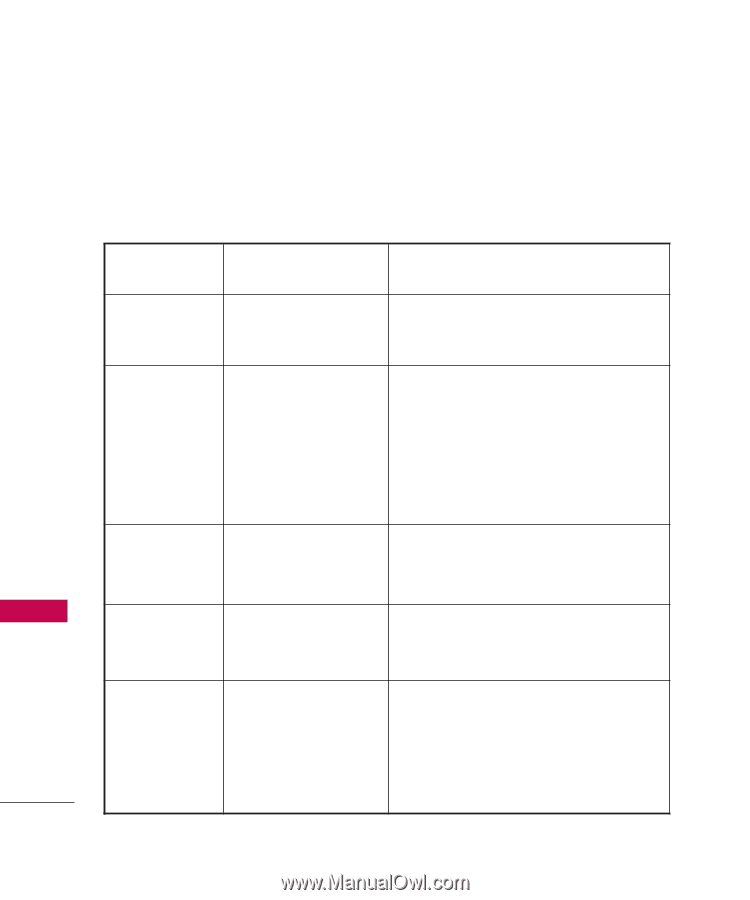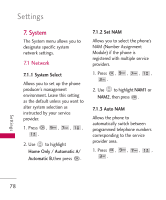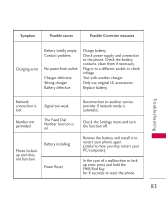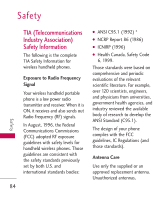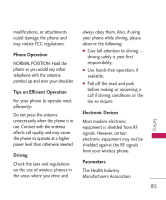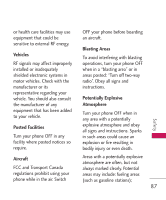LG UN430 Owners Manual - Page 84
Troubleshooting, your phone. Some problems require that you call your service provider
 |
View all LG UN430 manuals
Add to My Manuals
Save this manual to your list of manuals |
Page 84 highlights
Troubleshooting This section lists some problems that you might encounter while using your phone. Some problems require that you call your service provider, but most of problems you encounter are easy to correct yourself Tro u b l es h o ot i n g Symptom Possible causes Possible Corrective measures No connection to the network Codes do not match Signal is weak or you're outside of the carrier network. When you want to change a security code you have to confirm the new code by entering it again. The two codes that you have entered do not match. Move to a window or open space. Check service provider coverage map. Contact your Service Provider. Function cannot be set Not supported by Service Provider or registration required. Contact your Service Provider. Calls not available Dialing error or service limitations. Check the number dialed and check the reception. Contact your service provider. Phone cannot be switched on On/Off key pressed too briefly. Battery is not charged. Battery contacts are dirty. Press the PWR/End key for at least two seconds. Charge battery. Check charging indicator in the display. Clean the battery contacts. 82