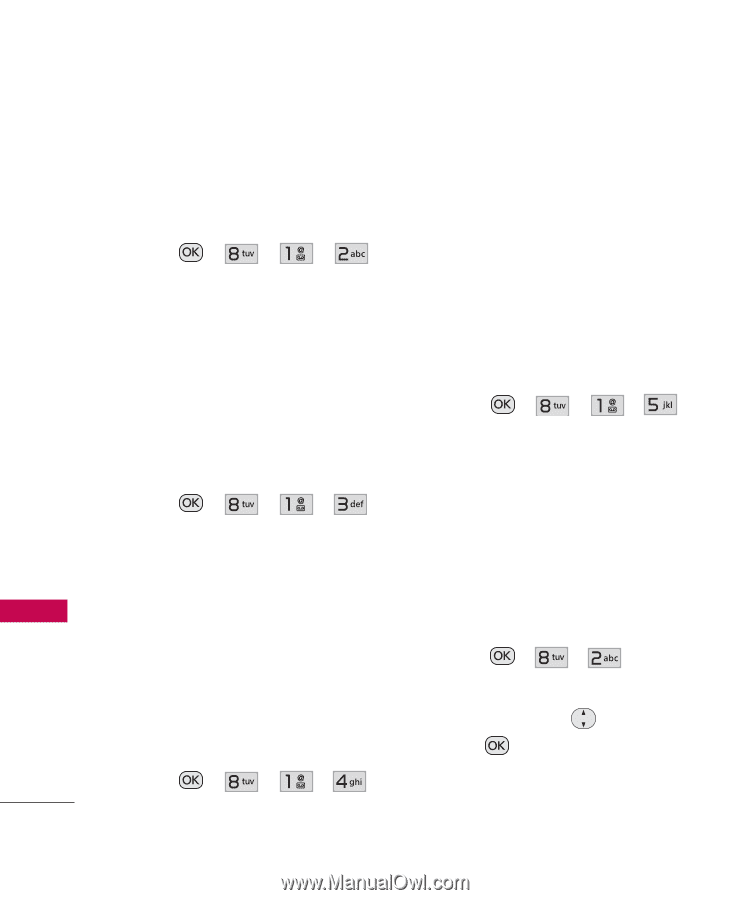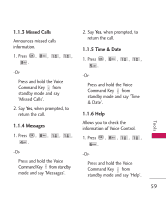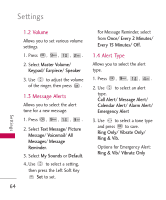LG UN430 Owners Manual - Page 62
Command Mode, 1.3 Announce Alert, 1.4 Train Word, 1.5 Best Match, 2. My Menu
 |
View all LG UN430 manuals
Add to My Manuals
Save this manual to your list of manuals |
Page 62 highlights
Tools 1.2 Command Mode Allows you to set command mode as Normal or Speed. 1. Press , , , . 2. Select an option. Normal/ Speed 1.3 Announce Alert Allows you to activate Announce Alert for incoming calls and messages. 1. Press , , , . 2. Select an option. Disable/ Announce/ Announce + Ring 1.4 Train Word Allows you to train Voice Command for improved voice recognition. 1. Press , , , . 2. Select an option. Voice Command/ Answer/ Digit Dial 1.5 Best Match Allows you to select whether you prefer 1 match or 4 matches to when using some of the voice commands. 1. Press , , , . 2. Select an option. 1 Match/ 4 Matches 2. My Menu Allows you quick access to your favorite menus. A maximum of 12 items can be stored in My Menu. 1. Press , , . 2. Highlight the location of your choice by using , then press . 60 To o l s