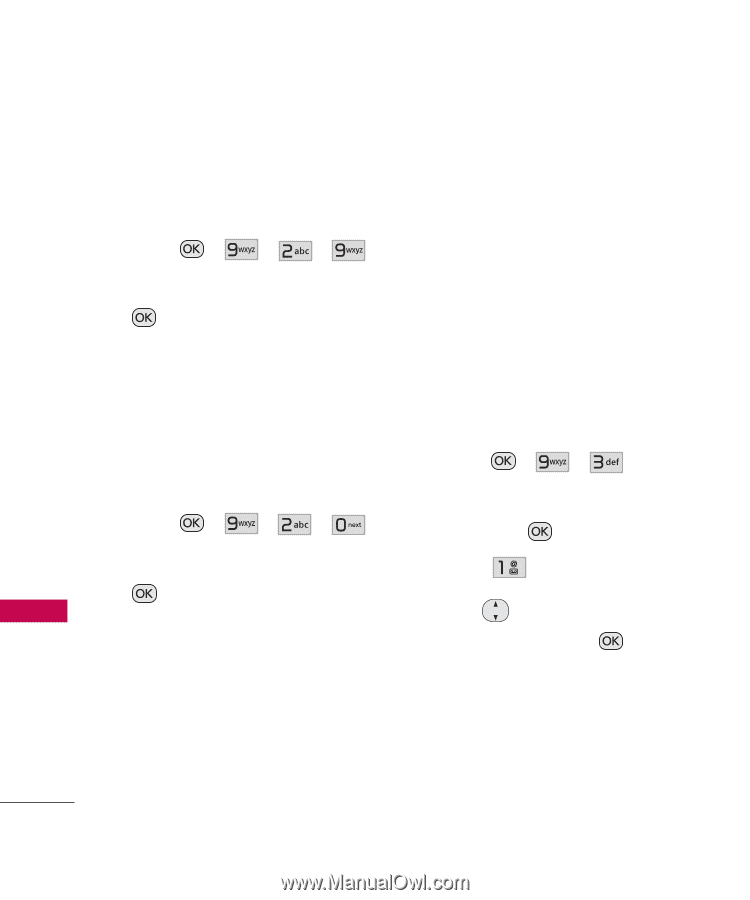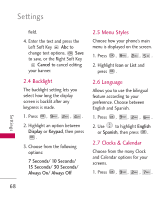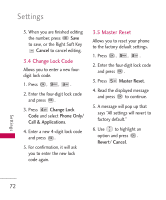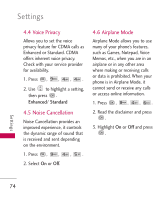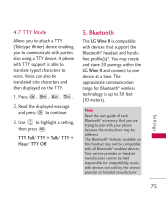LG UN430 Owners Manual - Page 72
Color Schemes, 2.0 Name Match for Dialing, 3. Security, 3.1 Lock Phone - default unlock code
 |
View all LG UN430 manuals
Add to My Manuals
Save this manual to your list of manuals |
Page 72 highlights
Settings 2.9 Color Schemes You can customize your phone's display theme. 1. Press , , , . 2. Highlight a setting, then press . Black/ White are the two options available. 2.0 Name Match for Dialing This feature displays Contacts whose names match the keys entered while dialing a number. 1. Press , , , . 2. Highlight On/ Off , then press . 3. Security The Security menu allows you to secure the phone electronically. 3.1 Lock Phone Keeps your phone from unauthorized use. Once the phone is locked, it is in restricted mode until the lock code is entered. You can receive phone calls and still make emergency calls. You can modify the lock code using the Change Lock Code menu within the Security menu. 1. Press , , . 2. Enter the four-digit lock code and press . 3. Press Lock Phone. 4. Use to highlight an option, then press . Unlock The phone remains unlocked, by default. Settings 70