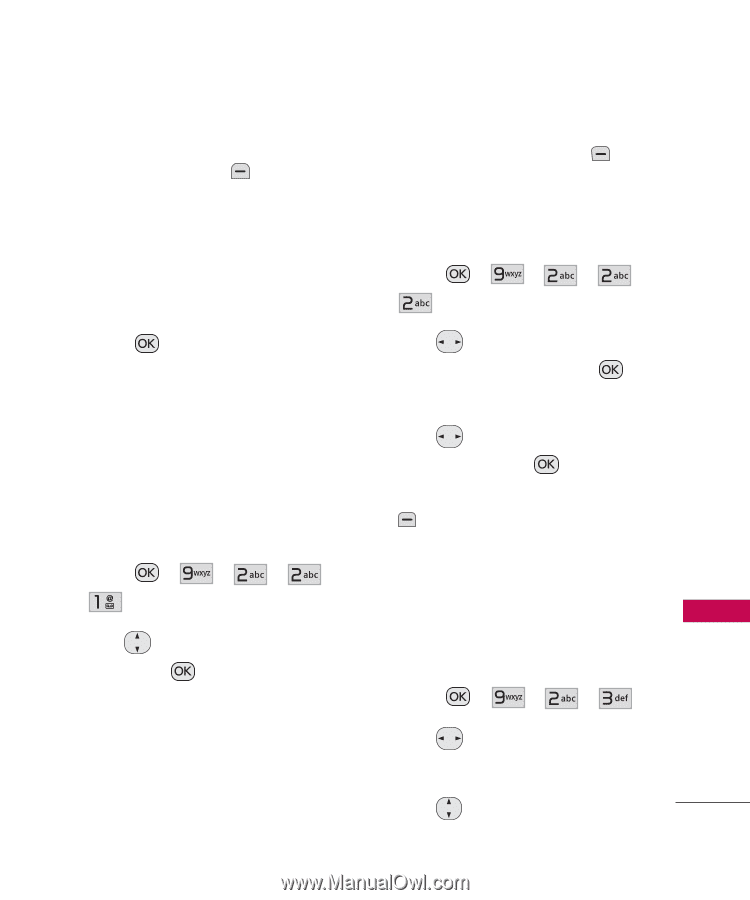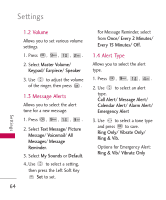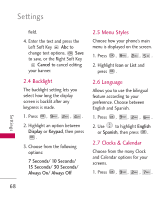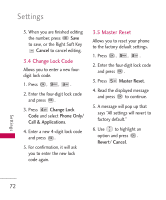LG UN430 Owners Manual - Page 69
Widget, 2.2.1 Widget Settings, 2.2.2 Widget Location, 2.3 Banner
 |
View all LG UN430 manuals
Add to My Manuals
Save this manual to your list of manuals |
Page 69 highlights
3. Highlight Repeat and press the Left Soft Key Set to set one of the following options: Every 5 Sec/ Every 1 Min/ Every 1 Hour/ Every 1 Day/ Flip Open 3. Press the Left Soft Key Done to save your options. 2.2.2 Widget Location 1. Press , , , , . 4. Press Save to save the settings. 2.2 Widget Allows you to configure your Widgets Menu. 2.2.1 Widget Settings 2. Use to highlight the Widget Icon, then press Select. 3. Use move the Wiget Icon, then press Set. Then press the Left Soft Key Done. Settings 1. Press , , , , 2.3 Banner . Allows you to enter a string of 2. Use to highlight a widget and press to select/ characters which display on the internal LCD screen. deselect it: Calendar/ Quick 1. Press , , , . Note/ Calculator/ FM Radio/ Music/Contact 1/ Contact 2/ Contact 3/ 2. Use to scroll between On/ Off. Contact 4. 3. Use to highlight the Text 67