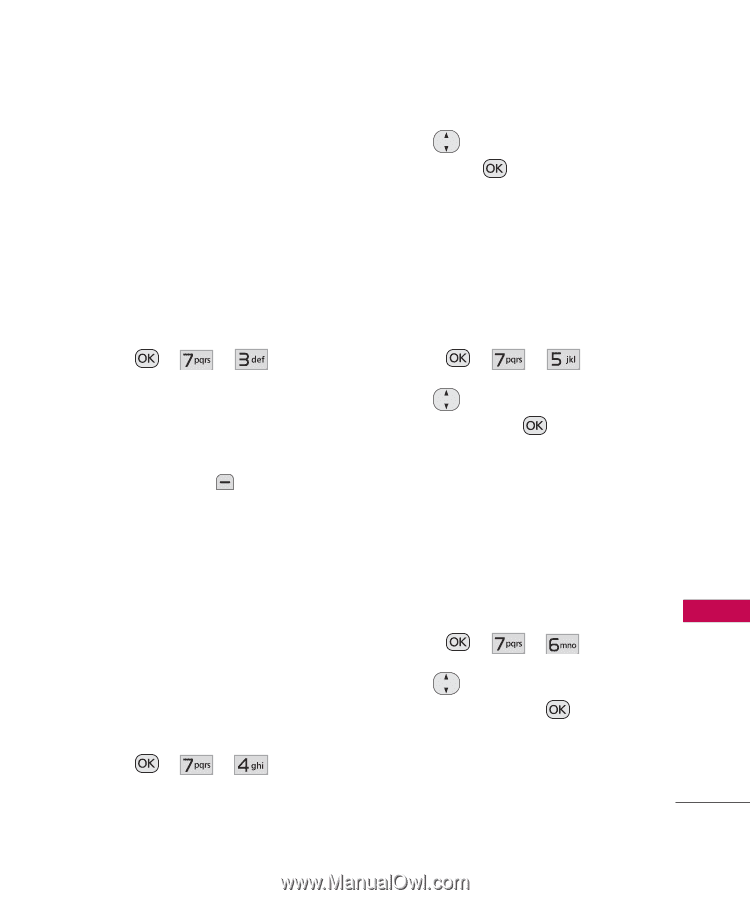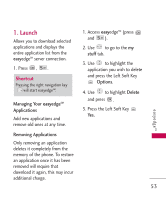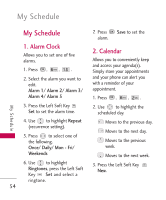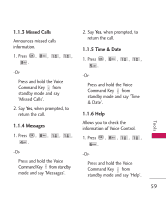LG UN430 Owners Manual - Page 59
My Playlists, 4. Albums, 5. Artists, 6. Genres, Delete/Add to, Playlist/Delete Multiple/File
 |
View all LG UN430 manuals
Add to My Manuals
Save this manual to your list of manuals |
Page 59 highlights
Delete/Add to Playlist/Delete Multiple/File Info/Settings 2. Use to select the Album and press View to view the songs from that Album. 3. My Playlists Allows you to create and listen to Playlists. 1. Press , , . 2. Select Add Playlist to create a new playlist or highlight an existing playlist and press the Right Soft Key Options for the following options: Delete/New Playlist/ Rename/ Import M3U file/ Export M3U file 4. Albums Allows you to view and listen to your music by Album. 1. Press , , . 5. Artists Allows you to view and listen to your music by Artists. 1. Press , , . 2. Use to select the artist to view and press View to view the songs in your collection by that Artist. 6. Genres Allows you to view and listen to your music by Genre. 1. Press , , . 2. Use to select the Genre to view and press View to view the songs in your collection from that Genre. Music 57