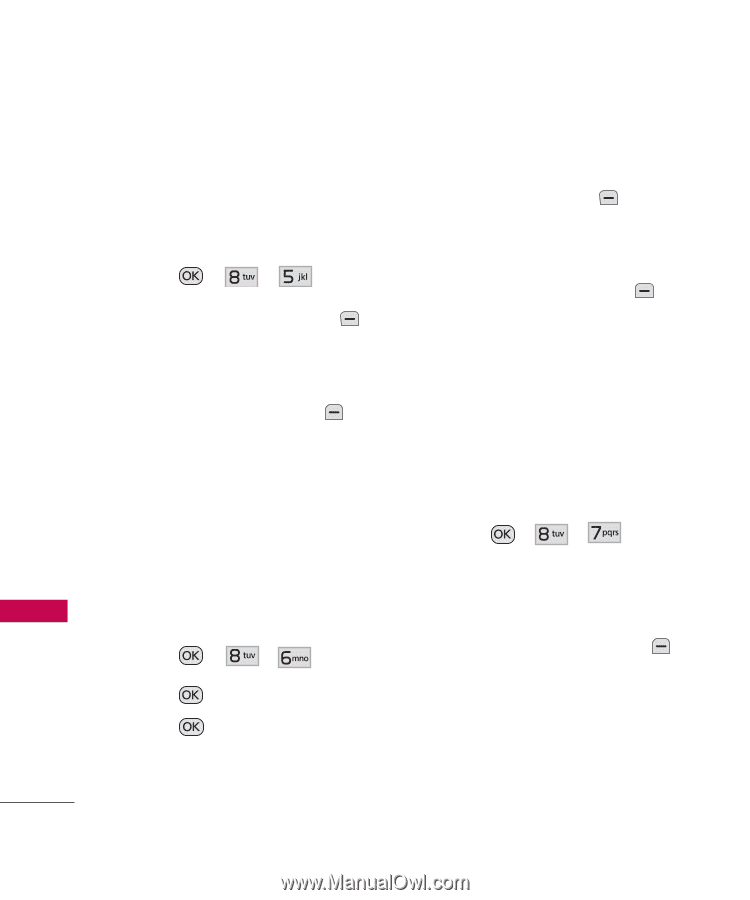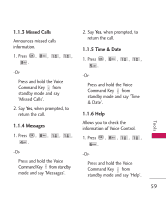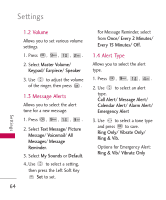LG UN430 Owners Manual - Page 64
World Clock, 6. Stopwatch, 7. Unit Converter, Cities, Set DST, Change
 |
View all LG UN430 manuals
Add to My Manuals
Save this manual to your list of manuals |
Page 64 highlights
Settings Settings 5. World Clock Allows you to determine the current time in another time zone or city. 1. Press , , . 2. Press the Right Soft Key Cities to select one of the available cities. 3. Press the Left Soft Key Set DST to set to Daylight Savings Time in the selected location. 6. Stopwatch This feature allows you to use your phone as a Stopwatch. 1. Press , , . 2. Press Start to start, and press Stop to stop. 62 G You can use the Lap function by pressing the Right Soft Key Lap to record up to 20 laps and lap times. 3. Press the Left Soft Key Reset to reset the stopwatch. 7. Unit Converter Allows you to convert units of Currency, Area, Length, Temperature, Mass, Volume, and Velocity. 1. Press , , . 2. Select the type of unit you want to convert. 3. Press the Right Soft Key Change to select the known unit and enter the amount with the keypad. 4. The conversion will be automatically calculated.