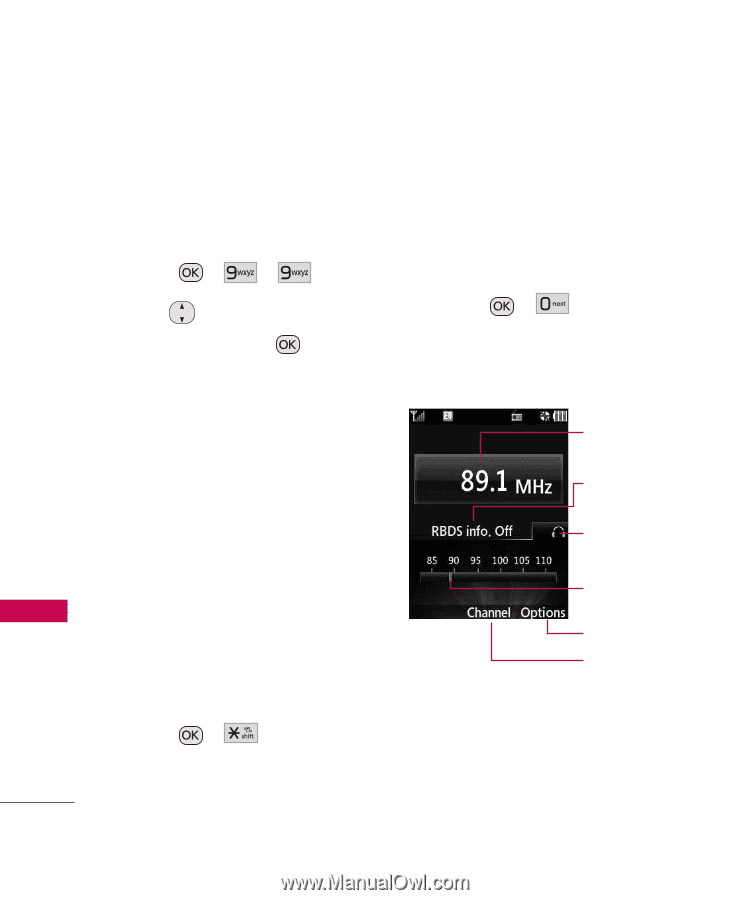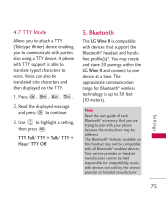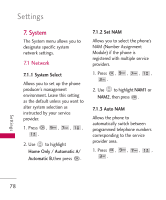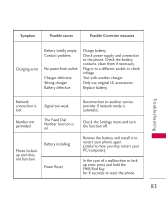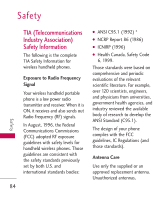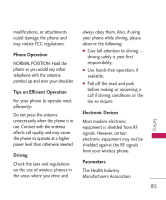LG UN430 Owners Manual - Page 82
Phone Info., Tone Room, FM Radio - model
 |
View all LG UN430 manuals
Add to My Manuals
Save this manual to your list of manuals |
Page 82 highlights
Settings/ Tone Room/ FM Radio S ett i n g s / To n e Ro o m / F M Ra d i o 9. Phone Info. The Phone Info menu provides you with specific information pertaining to your phone model. 1. Press , , . 2. Use to highlight an option and press , or press the corresponding number key. My Number/ ESN/MEID/ Icon Glossary/ Version Tone Room Allows you to access the most popular ringtones directly from your phone. Browsing Tone Room may result in data charges. Please refer to your service provider. 1. Press , . 2. Browse for tones to download to your phone. 80 FM Radio Listen to FM broadcasts and music from your phone. Wired headphones, or a wired headset, are required to use this feature 1. Press , . FM Frequency Range: 87.5MHz -107.9 MHz. Current Station Frequency Displays Song Info (if available) Sound Source (Headset or Speaker) Current Frequency Location Options Channel List