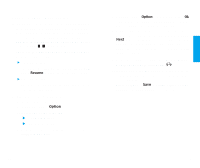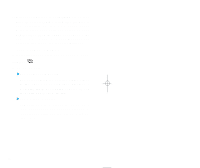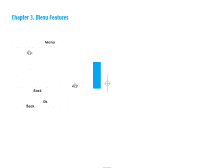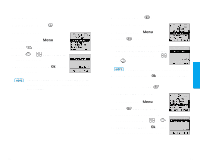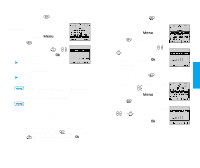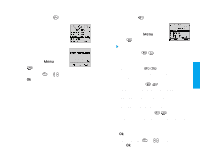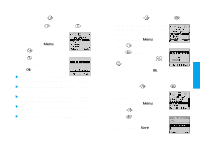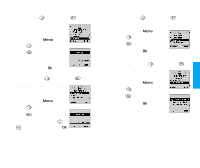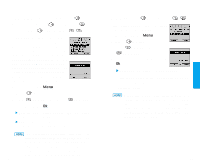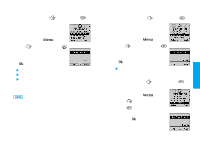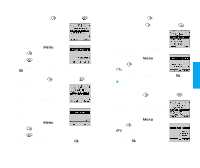LG VX10 User Guide - Page 31
Alerts, Escalating Vol
 |
View all LG VX10 manuals
Add to My Manuals
Save this manual to your list of manuals |
Page 31 highlights
Escalating Vol ( Menu ) In order to protect your ears, when the cellcase is open, you may choose to escalate the ring volume from the minimum to maximum. It alerts you in a low volume. But if the cellcase is closed, it rings according to the ring volume regardless of the setting of Escalating Volume. 1. Press Soft Key 1 Menu. 2. Press Escalating Vol. 3. Set Off/On with or and then press Soft Key 1 Ok. 48 Alerts ( Menu ) Any of the four Alert options could be turned on or off. 1. Press Soft Key 1 Menu. 2. Press Alerts. ! Check each option and turn it off if not desired. 1) Fade (Menu ) Sets an alert to inform you when you have lost a call or services. 2) Minute (Menu ) Alerts you 10 seconds before the end of every minute during a call. 3) Service (Menu ) If on, alerts you when service changes. When you enter a service area, the phone displays Entering Service Area message. When you leave a service area, the phone displays Leaving Service Area message. 4) Call Connect (Menu ) Alert tone notifies the user when the call is connected. 3. Choose among the options and press Soft Key 1 Ok. 4. Set Off/On with Key 1 Ok. or and then press Soft 49 Menu Feat ures