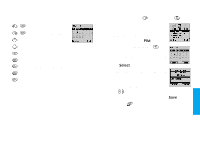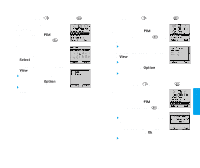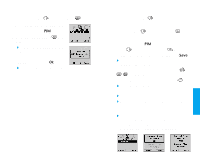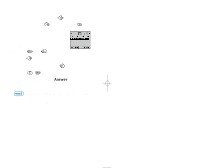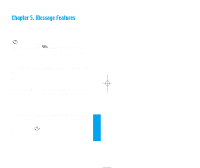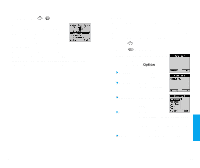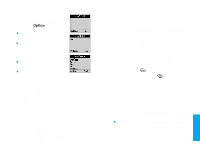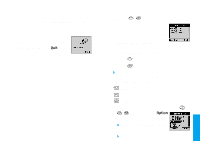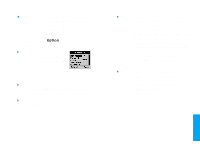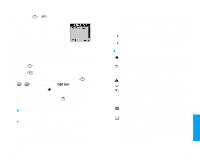LG VX10 User Guide - Page 49
Voice
 |
View all LG VX10 manuals
Add to My Manuals
Save this manual to your list of manuals |
Page 49 highlights
Types of Menu ! Voice: Shows the number of messages in voice mail. ! Send Msg: Sends a message. ! Inbox: Shows you the list of the received messages. ! Outbox: Informs the status of the saved message. ! Erase Msgs: Deletes all stored messages. ! Setting: Select alert type for new message(s). New Message Alert There are four ways your phone alerts you to new messages. 1. The phone displays the message on the display screen. 2. One of four ring types is heard if selected. 3. The red light blinks. 4. The message icon is displayed on the display screen . In the case of an urgent message, the icon will flash and it displays as an Urgent message. If you receive the same message twice, your phone deletes the older one and the new one is stored as a DUPLICATE. SMS ( ) Voice ( , ) Allows you to view the new voice messages recorded in the voice mail box. Once you exceed the storage limit, the old messages will be overwritten. When you have a new text message, your phone will alert you. Checking your Voice Mail box 1. Press . 2. Select Voice. ! To delete information press Soft Key 1 Option and then select Erase. While you are answering another call, if you have a new message, the call back number will be displayed on the screen. Out of Memory Warning No more messages can be received until enough memory space becomes available. At this time, the message NOT ENOUGH MEMORY will be displayed on the screen and any new message is not accepted. Message Feat ures 82 83