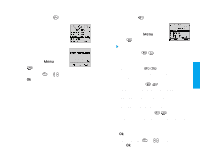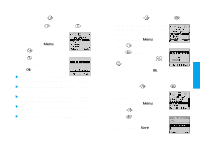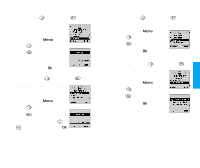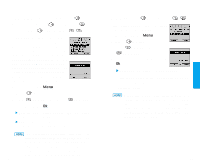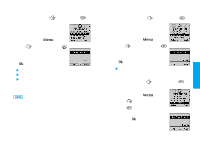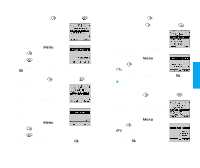LG VX10 User Guide - Page 36
System
 |
View all LG VX10 manuals
Add to My Manuals
Save this manual to your list of manuals |
Page 36 highlights
Voice Privacy ( Menu Press two times, ) Set the voice privacy feature for CDMA calls as Enhanced or Standard. CDMA offers inherent voice privacy. Check with your service provider for availability of the enhanced voice privacy mode. 1. Press Soft Key 1 Menu. 2. Press two times. 3. Press Voice Privacy. 4. Select Enhanced or Standard and press Soft Key 1 Ok. Audio AGC ( Menu Press two times, ) Enable / Disable the function of Audio AGC(Auto Gain Control) system. This feature provides a better audio experience by enabling the Audio AGC system to control the dynamic range and volume of the sending and receiving voice across different levels of speaker and environments. 1. Press Soft Key 1 Menu. 2. Press two times. 3. Press Audio AGC. 4. Select Off or On and press Soft Key 1 Ok. 58 SYSTEM ( Menu Press three times) System Sel ( Menu Press three times, ) This function enables set up of the user's mobile phone producer's management environment. Leave this setting at the default unless you want to alter the system selection. (As instructed by your service provider.) 1. Press Soft Key 1 Menu. 2. Press three times and press System Sel. 3. Select an option and press Soft Key 1 Ok. ! Home is B (Automatic_B, Automatic_A, Home only) is displays. Set NAM ( Menu Press three times, ) Select the phone's NAM (Number Assignment Module) if the phone is registered with multiple service providers. 1. Press Soft Key 1 Menu. 2. Press three times, and press Set NAM. 3. Select NAM#1 or NAM#2 and press Soft Key 1 Ok. 59 Menu Feat ures