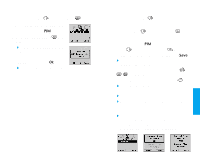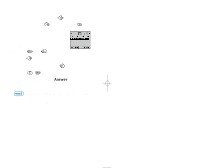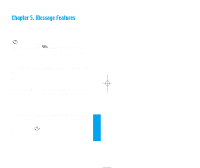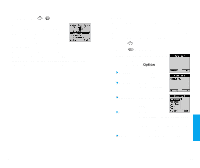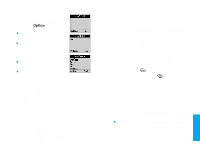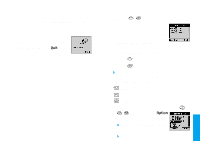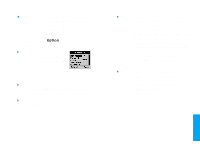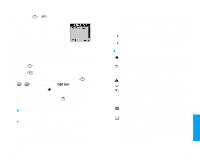LG VX10 User Guide - Page 51
Validity, Delivery, Continue, Priority, Deferred
 |
View all LG VX10 manuals
Add to My Manuals
Save this manual to your list of manuals |
Page 51 highlights
4. After entering a message to be sent by selecting Continue, press Soft Key 1 Option. ! Send Use to send the message. ! Save Use to save the sending address, call back number, user data, call timer. ! Back Goes back to previous page. ! Option - Send Send, CB#, Priority, Deferred, Validity, and Delivery ACK are available options. With the changed parameters, send the message. - CB Used to enter the call back number. - Priority Allows you to give the priority to message. Normal or Urgent. - Deferred Allows you to delay sending the message until the programmed time frame. Delaying time frame is as follows: Immediate, After 30 Minutes, After 1 Hour, After 2 Hours, After 12 Hours, After 1 Day and After 2 Days. 86 - Validity Indicates the validity of message delivery to the Short Message Center (SMC) without being transmitted to the sending address for certain periods of time. Those messages will be deleted within the programmed time frame. Validity time frames are as follows: Default, 30 Minutes, 1 Hour, 2 Hours, 12 Hours, 1 Day and 2 Days. - Delivery ACK Allows you to be certain the message transmission has gone through. When all fields are entered, press to send the message. If you press without a sending address, a warning message is displayed on the screen. When the message has gone through, confirming message is displayed on the display screen. If the message has not gone through, the No Call Back phone number received message will be displayed on the screen. ! Canned Up to 10 frequently used sentences are displayed. Users may add the sentences to a message just by reading canned sentences, not by entering from the keypad. 87 Message Feat ures