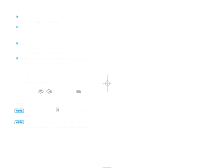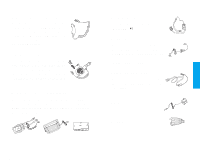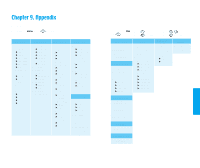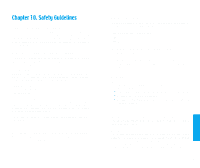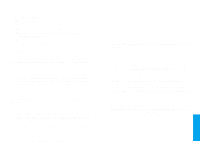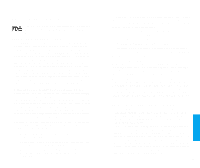LG VX10 User Guide - Page 67
Appendix
 |
View all LG VX10 manuals
Add to My Manuals
Save this manual to your list of manuals |
Page 67 highlights
Chapter 9. Appendix Menu Tree Press Soft Key 1Menu . Press to scroll. SOUND 1. Ring Sound 2. Ring Type ▶ Ring ▶ Vibrate ▶ Vib1 +Ring ▶ Vib2 +Ring ▶ Vib 3+Ring ▶ Lamp 3. Ring &Vib Vol. 4. Key Tone ▶ Normal ▶ Long 5. Key Volume 6. Ear Volume 7. Escalating Vol 8. Alerts ▶ Fade ▶ Minute ▶ Service ▶ Call Connect DISPLAY 1. Backlight ▶ 10 seconds ▶ Always off ▶ Always on ▶ On when Cellcase ope ▶ 30 seconds 2. Contrast 3. Banner 4. Theme ▶ Analog Clock ▶ Default 5. Language ▶ English ▶ Spanish 6. Version 7. My Phone# FEATURES 1. DataSetting Data/Fax ▶ Off ▶ Data In ▶ Fax In Data Baud 2. Auto Answer ▶ Off ▶ after 3 rings ▶ after 1 ring 3. Auto Retry ▶ Off ▶ every 60 seconds ▶ every 30 seconds ▶ every 10 seconds 4. One-Touch ▶ Enable ▶ Disable 5. Voice Privacy ▶ Standard ▶ Enhanced 6. Audio AGC ▶ Off ▶ On SYSTEM 1. System Sel ▶ Automatic_B ▶ Automatic_A ▶ Home only 2. Set NAM 3. Auto NAM ▶ Off ▶ On 4. Force Call ▶ Use Analog 5. Serving Sys 6. TTY Mode ▶ Disable ▶ Enable SECURITY 1. Lock Mode ▶ Never ▶ Always ▶ On power up 2. Restrict 3. Clear Call 4. Clear Data 5. Emergency # 6. New Lock Code 114 Press Soft Key 2 PIM . Press Press to scroll. Press . to scroll. Press Press . to scroll. PHONE BOOK 1. Find Entry 2. Find Name 3. Add Entry 4. Find Email CALL HISTORY 1. Outgoing 2. Incoming 3. Missed 4. Call Info ▶ Last Call ▶ Home Calls ▶ Roam Calls ▶ All Calls SMS 1. Voice 2. Send Msg 3. Inbox 4. Outbox 5. Erase Msgs ▶ Erase Inbox ▶ Erase Outbox ▶ Erase All 6. Setting ▶ Alert ▶ 2 Min Alert ▶ Default CB# ▶ Auto Save ▶ Auto Delete WIRELESS WEB 1. Browser Start 2. Browser Msg 3. Browser Set ▶ Prompt ▶ Alert Sound BREW 1. BREW Apps 2. BREW Info. SCHEDULER 1. Add Event 2. View Daily 3. View All 4. Erase All 5. Erase Old WAKEUP 1. Wakeup CALCULATOR 1. Calculator 115 Appendix