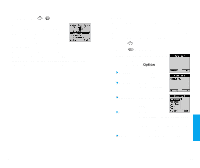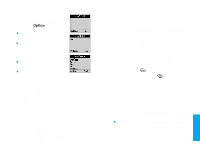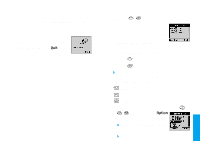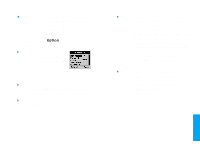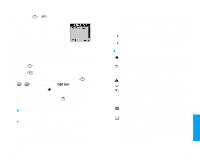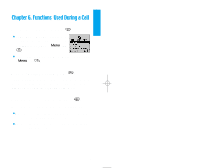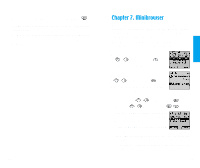LG VX10 User Guide - Page 54
Outbox
 |
View all LG VX10 manuals
Add to My Manuals
Save this manual to your list of manuals |
Page 54 highlights
Outbox ( , ) Up to 30 sent messages can be stored in the Outbox. Icons indicate if the messages were successfully sent to the message center. Users may view lists and contents of sent messages in this menu and may also verify if the transmission was successful or not. Displays the status of the messages recorded in the voice mailbox. 1. Press . 2. Select Outbox. 3. After selecting the desired message with or , press Soft Key 1 Opt ion . If you select the sent message ( ) Resend / View / Erase / Cancel/ Protect? appears on the screen. If you select the saved message ( ), Send / View/ Erase / Protect? appears on the screen. !Resend Allows you to retransmit the selected message. !View Shows the message currently saved. The view menu has three sub-menus Resend, Open and Erase. - Resend Used to retransmit the selected message. - Open Used to copy the saved message. 92 - Erase Used to delete the recorded message. - Cancel Used to delete the recorded message. !Erase Delete a selected message in the Outbox. !Cancel Cancels the transmitted message. # Status : Send - Messages saved in Short Message Center (SMC) have been transmitted. : Save - After message editing, it indicates that messages are only stored in the Outbox without being transmitted. : Fail - Indicates a failed message transmission. : Delivery - Message has been delivered. : Cancel - After transmission to message center has occurred, messages that have not been delivered may be canceled by transmitting cancel message. : Multi-sending address - Indicates more than one designated recipient. : Pending - Transmission is unavailable in analog mode or in a no service area. Messages are pending transmission. Pending messages are transmitted automatically when digital mode becomes available. 93 Message Feat ures