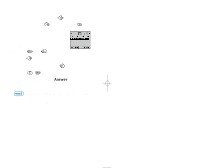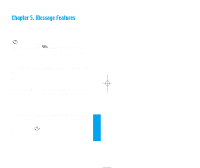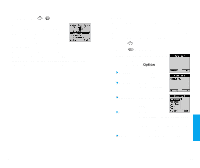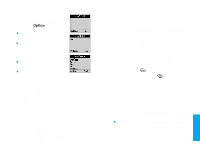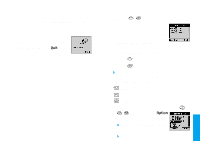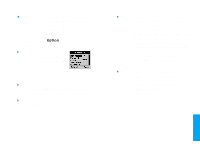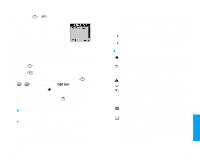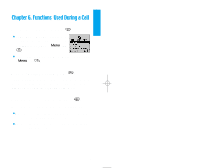LG VX10 User Guide - Page 52
Inbox
 |
View all LG VX10 manuals
Add to My Manuals
Save this manual to your list of manuals |
Page 52 highlights
- 10 texts : Yes, No, Call me, Need Direct, Where are you?, Will call later, Busy, On my way, Will arrive 15 minutes, Thank you. 5. If you select Send, it notifies you that the message was sent successfully. 6. Then select Soft Key 2 Quit. 7. This option must be set up by carrier. 88 Inbox ( , ) Received text messages, page messages, and e-mail lists may be searched, and the contents may be viewed. Received messages are sorted in an order of urgent messages, unread messages and read messages. To view the list of the received messages. 1. Press . 2. Select Inbox. ! Messages are saved in order of URGENT/ NEW/ OLD. For example, if a NEW message is read it goes into OLD messages. : URGENT : NEW : OLD 3. After selecting the desired message with or ; press Soft Key 1 Option and select View. !View You can read the selected message. !Erase Delete the selected message. 89 Message Feat ures