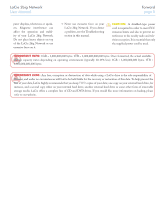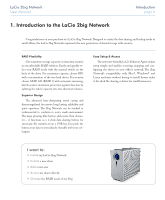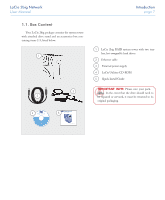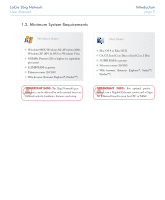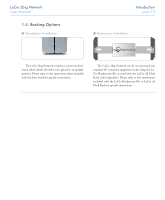Lacie 301431U User Manual - Page 11
Racking Options
 |
UPC - 093053761264
View all Lacie 301431U manuals
Add to My Manuals
Save this manual to your list of manuals |
Page 11 highlights
LaCie 2big Network User Manual 1.4. Racking Options ■ Standalone Installation Introduction page 10 ■ Rackmount Installation The LaCie 2big Network includes a convenient drive stand, which allows the drive to be placed in an upright position. Please refer to the instruction sheet included with the drive stand for specific instructions. The LaCie 2big Network can be incorporated into standard 19" computer equipment racks, using the LaCie Rackmount Kit or used with the LaCie d2 Desk Rack (sold separately). Please refer to the instructions included with the LaCie Rackmount Kit or LaCie d2 Desk Rack for specific instructions.

LaCie 2big Network
User Manual
page ±0
Introduction
1.4. Racking Options
°e LaCie 2big Network includes a convenient drive
stand, which allows the drive to be placed in an upright
position. Please refer to the instruction sheet included
with the drive stand for specific instructions.
°e LaCie 2big Network can be incorporated into
standard 19” computer equipment racks, using the La-
Cie Rackmount Kit or used with the LaCie d2 Desk
Rack (sold separately). Please refer to the instructions
included with the LaCie Rackmount Kit or LaCie d2
Desk Rack for specific instructions.
Standalone Installation
■
Rackmount Installation
■