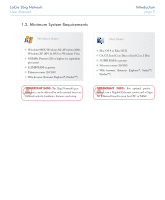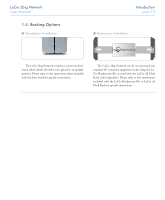Lacie 301431U User Manual - Page 14
Cables and Connectors
 |
UPC - 093053761264
View all Lacie 301431U manuals
Add to My Manuals
Save this manual to your list of manuals |
Page 14 highlights
LaCie 2big Network User Manual 1.6. Cables and Connectors ■ Gigabit Ethernet Ethernet Symbol This icon will help you easily identify the ethernet interface. It appears on the back of the 2big Network and next to the Ethernet port connectors on certain computers. Ethernet Symbol Gigabit Ethernet Cables And Connectors The cables and connectors used to attach Gigabit Ethernet devices are as follows: Gigabit Ethernet Connectors Introduction page 13

LaCie 2big Network
User Manual
page ±³
Introduction
Gigabit Ethernet Cables And Connectors
°e cables and connectors used to attach Gigabit
Ethernet devices are as follows:
Gigabit Ethernet Connectors
1.6. Cables and Connectors
Gigabit Ethernet
■
Ethernet Symbol
Ethernet Symbol
°is icon will help you easily identify the ethernet
interface. It appears on the back of the 2big Network
and next to the Ethernet port connectors on certain
computers.