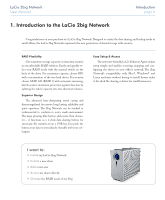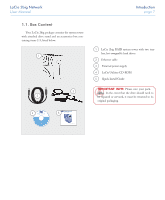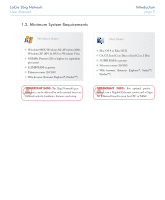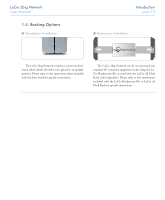Lacie 301431U User Manual - Page 12
Views Of The Drive
 |
UPC - 093053761264
View all Lacie 301431U manuals
Add to My Manuals
Save this manual to your list of manuals |
Page 12 highlights
LaCie 2big Network User Manual 1.5. Views Of The Drive ■ Front View/1-click Data Sharing The blue button (A) on the front of the LaCie 2big is allows you automatically copy data to the 2big from a USB key. Just plug the USB key into a USB port on the back of the 2big and push the button. All data on the USB key will be automatically copied to a new share on the 2big, making the data available on the network at all times. Introduction page 11 Fig. 1.5-A

LaCie 2big Network
User Manual
page ±±
Introduction
Fig. 1.5-A
1.5. Views Of The Drive
°e blue button (
A
) on the front of the LaCie 2big
is allows you automatically copy data to the 2big from
a USB key. Just plug the USB key into a USB port on
the back of the 2big and push the button. All data on
the USB key will be automatically copied to a new share
on the 2big, making the data available on the network
at all times.
Front View/1-click Data Sharing
■