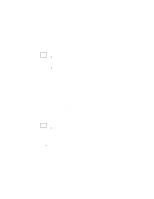Lenovo ThinkPad 600X TP 600X User's Reference - Page 133
Solving computer problems,
 |
View all Lenovo ThinkPad 600X manuals
Add to My Manuals
Save this manual to your list of manuals |
Page 133 highlights
Chapter 4 Solving computer problems Hints and tips 112 Using a docking station 114 Using the USB connector 114 Using the DVD-ROM drive 115 Using a PC Card 115 Using a second CardBus card 116 Using a microphone 116 Troubleshooting guide 117 Troubleshooting charts 118 Error codes or messages 119 No error codes or messages 125 Input problems 125 Suspend or hibernation problems 127 LCD problems 131 Indicator problems 132 Battery problems 132 A hard-disk-drive problem 133 CD-ROM drive problems 134 DVD drive problems 135 Infrared communication problems 137 Audio or telephony problems 138 A universal serial bus (USB) problem 139 PC Card or PCI modem problems 139 Other PC Card problems 141 Docking station or port replicator problems 143 A printer problem 147 External monitor problems 147 A television problem 151 Other option problems 152 Software problems 153 Other problems 153 Testing your computer 155 © Copyright IBM Corp. 1999 111