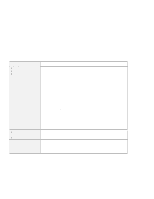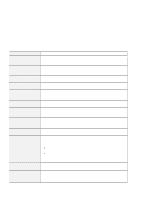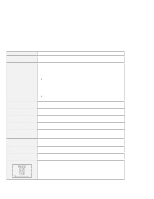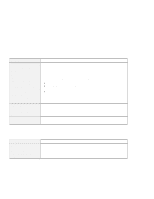Lenovo ThinkPad 600X TP 600X User's Reference - Page 145
Date and Time, Message, Cause and action, Enter
 |
View all Lenovo ThinkPad 600X manuals
Add to My Manuals
Save this manual to your list of manuals |
Page 145 highlights
Troubleshooting guide Message A 163 error appears and then the Date and Time window appears. 1999 The power-on password prompt The hard disk password prompt Cause and action Neither the date nor the time is set in the computer. Set the date and time by typing or clicking on or to set the values; then click on OK. If both the power-on password and supervisor password are set, do the following: 1. Power on the computer. The password prompt appears after the error code. 2. Type the supervisor password, not the power-on password. An error window appears. 3. Click on OK or press Enter. 4. Set the time and date in the next window; then press Enter. The system restarts. Note: If the power-on password is rejected, reset the power-on password, using Easy-Setup. A power-on password or supervisor password is set. Type the correct password and press Enter to use the computer (see page 96). If the power-on password is not accepted, a supervisor password might have been set. Type the supervisor password and press Enter. If you still have a problem, have the computer serviced. A hard disk password is set. Type the correct password and press Enter to use the computer (see page 96). If you still have a problem, have the computer serviced. A POST error prompt ERROR OK Cancel This message appears when you restart your computer after you have changed the IDE channel from 2 to 3. Power off the computer and wait at least 5 seconds; then power it on again. An error was found during POST. Test the computer, using PC-Doctor. If the test ends in an error, note the error code and have the computer serviced. Chapter 4. Solving computer problems 123