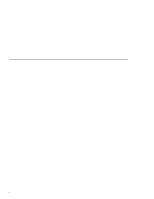Lenovo ThinkPad 600X TP 600X User's Reference - Page 8
Installing a PC Card, Removing the PC Card
 |
View all Lenovo ThinkPad 600X manuals
Add to My Manuals
Save this manual to your list of manuals |
Page 8 highlights
Attaching an external mouse, keypad, or keyboard 59 Attaching an external mouse or numeric keypad 59 Attaching an external keyboard and mouse 61 Enabling the TrackPoint 63 Attaching an external monitor 64 Attaching a television to your computer 68 Using the dual display function 71 Installing a PC Card 75 Removing the PC Card 77 Using a docking station 78 Cold docking 79 Cold undocking 81 Hot or warm docking 81 Hot or warm undocking 82 Presetting a device to avoid a resource conflict 83 Enabling the IDE drive on the docking station 84 Replacing an UltraslimBay device 88 Warm-swapping a device in the UltraslimBay 89 Attaching the diskette drive externally 91 Removing the diskette drive from the enclosure 92 Chapter 3. Protecting your computer 93 Using passwords 94 Entering a password 96 Setting a password 96 Changing or removing a password 99 Using the Personalization Editor 105 Entering your personal data 105 Deleting the personalization window 108 Using locks 109 Using the security screw 110 Chapter 4. Solving computer problems 111 Hints and tips 112 Using a docking station 114 Using the USB connector 114 Using the DVD-ROM drive 115 Using a PC Card 115 Using a second CardBus card 116 Using a microphone 116 Troubleshooting guide 117 viii IBM ThinkPad 600X User's Reference