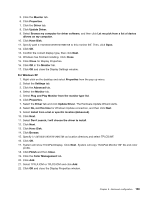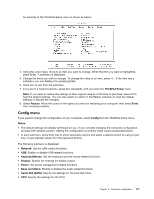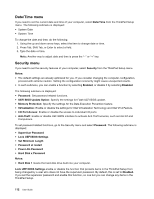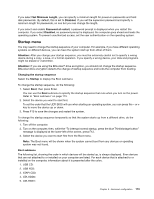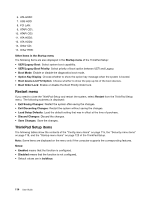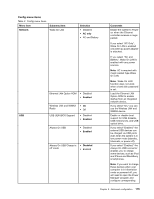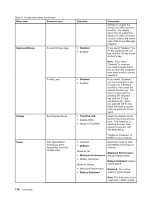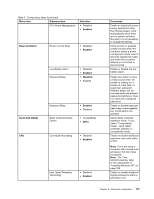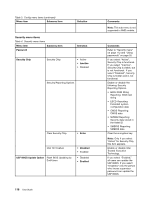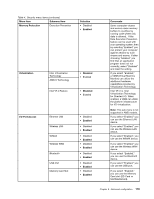Lenovo ThinkPad X121e (English) User Guide - Page 130
Restart menu, ThinkPad Setup items, Boot device List F12 Option
 |
View all Lenovo ThinkPad X121e manuals
Add to My Manuals
Save this manual to your list of manuals |
Page 130 highlights
6. ATA HDD2: 7. USB HDD: 8. PCI LAN: 9. ATAPI CD1: 10. ATAPI CD2: 11. ATA HDD3: 12. ATA HDD4: 13. Other CD: 14. Other HDD: Other items in the Startup menu The following items are also displayed in the Startup menu of the ThinkPad Setup: • UEFI/Legacy Boot: Select system boot capability. • UEFI/Legacy Boot Priority: Select priority of boot option between UEFI and Legacy. • Boot Mode: Enable or disable the diagnostics boot mode. • Option Key Display: Choose whether to show the option key message when the system is booted. • Boot device List F12 Option: Choose whether to show the pop-up list of the boot devices. • Boot Order Lock: Enable or disable the Boot Priority Order lock. Restart menu If you need to close the ThinkPad Setup and restart the system, select Restart from the ThinkPad Setup menu. The following submenu is displayed: • Exit Saving Changes: Restart the system after saving the changes. • Exit Discarding Changes: Restart the system without saving the changes. • Load Setup Defaults: Load the default setting that was in effect at the time of purchase. • Discard Changes: Discard the changes. • Save Changes: Save the changes. ThinkPad Setup items The following tables show the contents of the "Config menu items" on page 115, the "Security menu items" on page 118, and the "Startup menu items" on page 120 of the ThinkPad Setup. Note: Some items are displayed on the menu only if the computer supports the corresponding features. Notes: • Enabled means that the function is configured. • Disabled means that the function is not configured. • Default values are in boldface. 114 User Guide