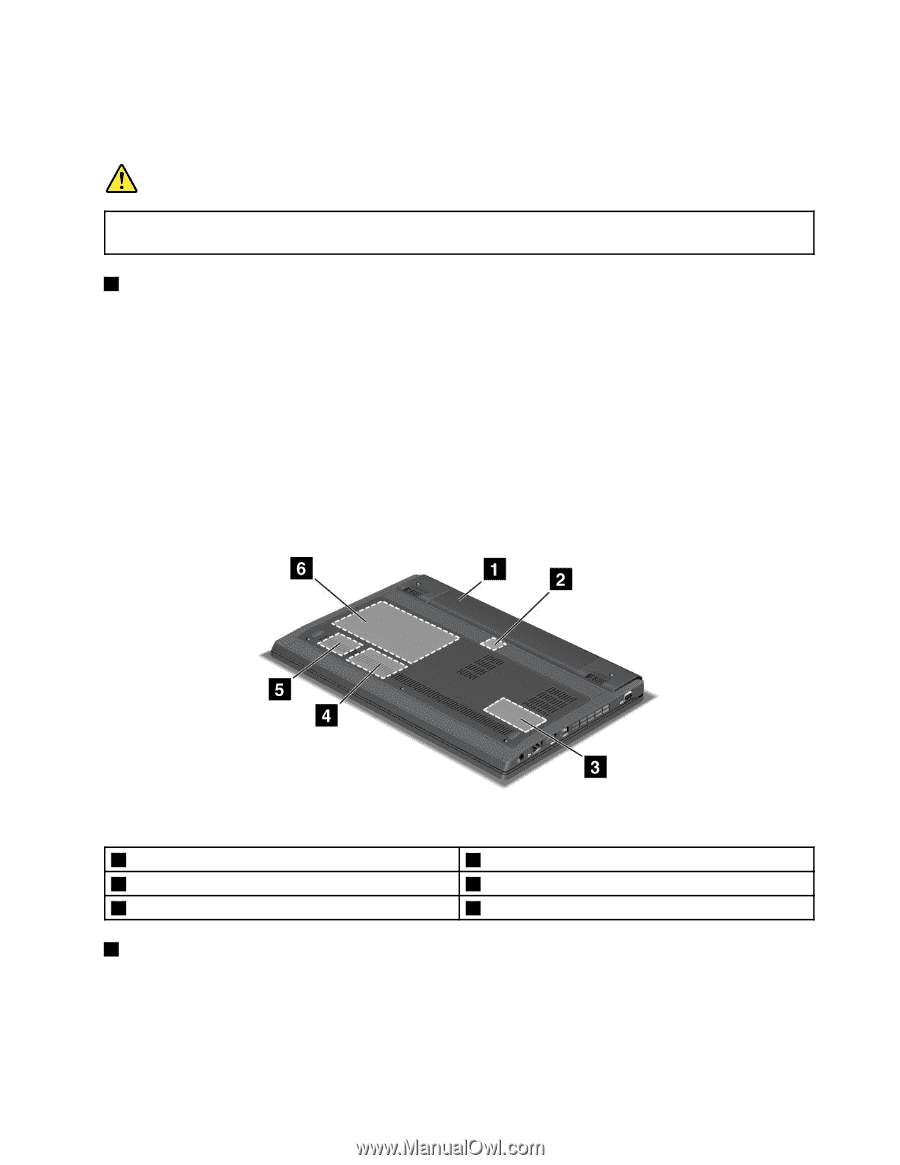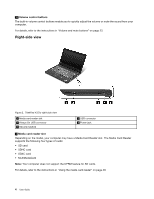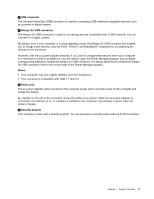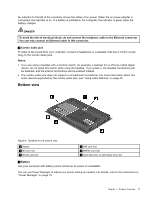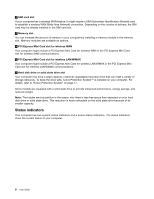Lenovo ThinkPad X121e (English) User Guide - Page 23
Bottom view, audio devices supported by the combo audio jack, see Using audio features - microphone
 |
View all Lenovo ThinkPad X121e manuals
Add to My Manuals
Save this manual to your list of manuals |
Page 23 highlights
An indicator to the left of the connector shows the status of ac power. When the ac power adapter is connected, the indicator is on. If a battery is installed in the computer, the indicator is green when the battery charges. DANGER To avoid the risk of electrical shock, do not connect the telephone cable to the Ethernet connector. You can only connect an Ethernet cable to this connector. 6 Combo audio jack To listen to the sound from your computer, connect a headphone or a headset, that has a 3.5mm 4-pole plug, to the combo audio jack. Notes: • If you are using a headset with a function switch, for example, a headset for an iPhone mobile digital device, do not press this switch while using the headset. If you press it, the headset microphone will be disabled, and the internal microphone will be enabled instead. • The combo audio jack does not support a conventional microphone. For more information about the audio devices supported by the combo audio jack, see "Using audio features" on page 45. Bottom view Figure 4. ThinkPad X121e bottom view 1 Battery 3 Memory slot 5 WLAN card slot 2 SIM card slot 4 WWAN card slot 6 Hard disk drive or solid state drive slot 1 Battery Use your computer with battery power whenever ac power is unavailable. You can use Power Manager to adjust your power setting as needed. For details, refer to the instructions in "Power Manager" on page 19. Chapter 1. Product Overview 7