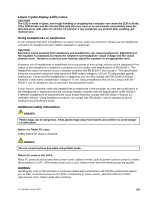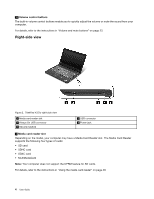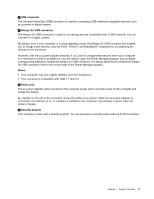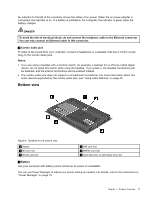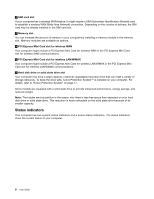Lenovo ThinkPad X121e (English) User Guide - Page 20
Right-side view, Volume control buttons, Media card reader slot
 |
View all Lenovo ThinkPad X121e manuals
Add to My Manuals
Save this manual to your list of manuals |
Page 20 highlights
15 Volume control buttons The built-in volume control buttons enable you to quickly adjust the volume or mute the sound from your computer. For details, refer to the instructions in "Volume and mute buttons" on page 23. Right-side view Figure 2. ThinkPad X121e right-side view 1 Media card reader slot 3 Always On USB connector 5 Security keyhole 2 USB connector 4 Power jack 1 Media card reader slot Depending on the model, your computer may have a Media Card Reader slot. The Media Card Reader supports the following four types of cards: • SD card • SDHC card • SDXC card • MultiMediaCard Note: Your computer does not support the CPRM feature for SD cards. For details, refer to the instructions in "Using the media card reader" on page 49. 4 User Guide