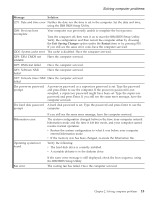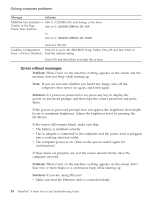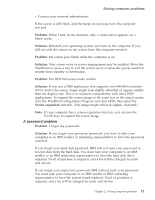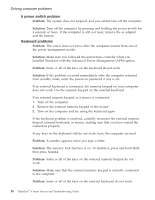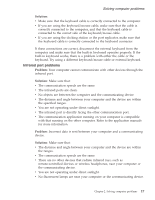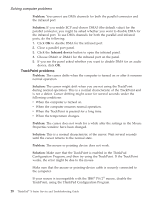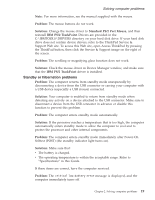Lenovo ThinkPad X23 English - ThinkPad X23 Service and Troubleshooting guide - Page 27
Infrared port problems, Solution, Problem
 |
View all Lenovo ThinkPad X23 manuals
Add to My Manuals
Save this manual to your list of manuals |
Page 27 highlights
Solving computer problems Solution: v Make sure that the keyboard cable is correctly connected to the computer. v If you are using the keyboard/mouse cable, make sure that the cable is correctly connected to the computer, and that the keyboard cable is connected to the correct side of the keyboard/mouse cable. v If you are using the docking station or the port replicator, make sure that the keyboard cable is correctly connected to the keyboard connector. If these connections are correct, disconnect the external keyboard from the computer and make sure that the built-in keyboard operates properly. If the built-in keyboard works, there is a problem with either the cable or the keyboard. Try using a different keyboard/mouse cable or external keyboard. Infrared port problems Problem: Your computer cannot communicate with other devices through the infrared port. Solution: Make sure that: v The communication speeds are the same. v The infrared ports are clean. v No objects are between the computer and the communicating device. v The distance and angle between your computer and the device are within the specified ranges. v You are not operating under direct sunlight. v The infrared port is directly facing the other communication port. v The communication application running on your computer is compatible with that running on the other computer. Refer to the application manuals for more information. Problem: Incorrect data is sent between your computer and a communicating device. Solution: Make sure that: v The distance and angle between your computer and the device are within the ranges. v The communication speeds are the same. v There are no other devices that radiate infrared rays, such as remote-controlled devices or wireless headphones, near your computer or the communicating device. v You are not operating under direct sunlight. v No fluorescent lamps are near your computer or the communicating device. Chapter 2. Solving computer problems 17