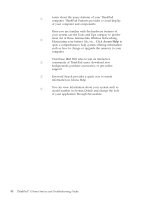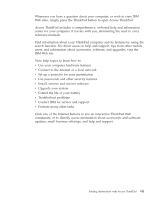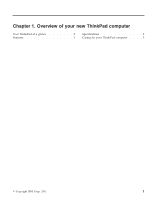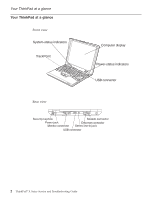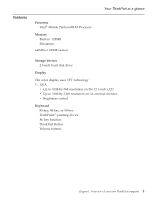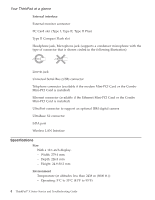Lenovo ThinkPad X23 English - ThinkPad X23 Service and Troubleshooting guide - Page 9
Contents, Appendix A. Important safety instructions - bios
 |
View all Lenovo ThinkPad X23 manuals
Add to My Manuals
Save this manual to your list of manuals |
Page 9 highlights
Contents Important Notice for Users iii The FCC RF Safety Requirement . . . . . iii Finding information with Access ThinkPad v Chapter 1. Overview of your new ThinkPad computer 1 Your ThinkPad at a glance 2 Features 3 Specifications 4 Caring for your ThinkPad computer . . . . 5 Chapter 2. Solving computer problems . . 9 Diagnosing problems 10 Troubleshooting 11 Error messages 11 Errors without messages 14 A password problem 15 A power switch problem 16 Keyboard problems 16 Infrared port problems 17 TrackPoint problems 18 Standby or hibernation problems . . . . 19 Computer screen problems 22 Battery problems 23 Hard disk drive problems 24 Software problems 24 Bluetooth problem 25 Other problems 25 Starting BIOS Setup Utility 27 Recover pre-installed software 28 Backing up your system 29 Backing up your registry 29 Replacing the hard disk drive 31 Replacing the battery 33 Install a memory module 34 Chapter 3. Getting help and service from IBM 37 Getting help and service 38 Getting help on the Web 38 Getting help by fax 39 Calling IBM 39 Getting help around the world 41 Appendix A. Important safety instructions 43 Modem safety information 45 Laser compliance statement 46 Appendix B. Warranty information . . . . 49 Warranty period 49 Warranty service and support 49 Before you call for service 50 Calling for service 50 IBM Statement of Limited Warranty Z125-4753-06 8/2000 50 Part 1 - General Terms 50 Part 2 - Country-unique Terms . . . . . 54 Appendix C. Notices 63 Notices 63 Processing date data 64 Trademarks 64 Electronic emission notices 65 Telecommunication notices 66 Notice for Australia 69 Notice for New Zealand Users . . . . . 69 Notice for European Union countries. . . 74 Wireless Interoperability 76 Usage environment and your Health . . . 76 Appendix D. Wireless Regulatory information 77 USA - Federal Communications Commission (FCC 77 Canada - Industry Canada (IC 78 Europe - CE Declaration of Conformity . . . 78 Notice for Users in Singapore 83 Trademarks 83 Index 85 © Copyright IBM Corp. 2001 ix