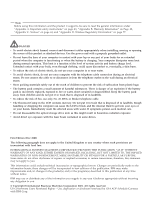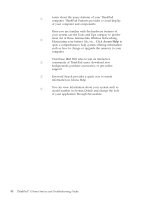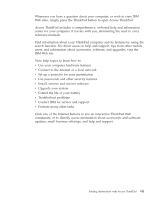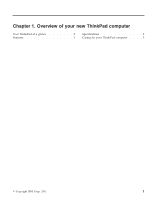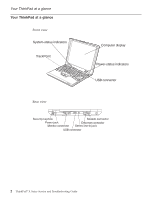Lenovo ThinkPad X23 English - ThinkPad X23 Service and Troubleshooting guide - Page 7
IBM Web site., Extend the life of your battery - service manual
 |
View all Lenovo ThinkPad X23 manuals
Add to My Manuals
Save this manual to your list of manuals |
Page 7 highlights
Whenever you have a question about your computer, or wish to view IBM Web sites, simply press the ThinkPad button to open Access ThinkPad. Access ThinkPad includes a comprehensive, on-board help and information center for your computer. It travels with you, eliminating the need to carry reference manuals. Find information about your ThinkPad computer and its features by using the search function. For direct access to help and support, tips from other mobile users, and information about accessories, software, and upgrades, visit the IBM Web site. View help topics to learn how to: v Use your computer hardware features v Connect to the internet or a local network v Set up a projector for your presentation v Use passwords and other security features v Install, remove and recover software v Upgrade your system v Extend the life of your battery v Troubleshoot problems v Contact IBM for service and support v Perform many other tasks Click one of the Internet buttons to join an interactive ThinkPad Web community, or to directly access information about accessories and software updates, small business offerings, and help and support. Finding information with Access ThinkPad vii