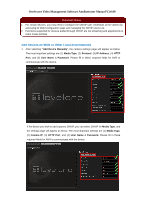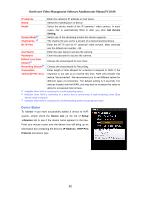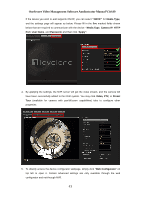LevelOne FCS-3071 Manual - Page 38
Add Devices on WAN or Other Local Area Networks
 |
View all LevelOne FCS-3071 manuals
Add to My Manuals
Save this manual to your list of manuals |
Page 38 highlights
OneSecure Video Management Software Amdinstrator Manual V3.0.09 Important Notice 1. For certain devices, you may need to configure the ONVIF user credentials of the camera by accessing its Web Configuration page and managing the ONVIF Users List. 2. Functions supported for devices added through ONVIF are live streaming and adjustments to video image settings. Add Devices on WAN or Other Local Area Networks 1. After selecting "Add Device Manually", the camera settings page will appear as below. The most important settings are (1) Media Type, (2) Protocol, (3) IP Address, (4) HTTP Port, and (5) User Name & Password. Please fill in these required fields for NVR to communicate with the device. If the device you wish to add supports ONVIF, you can select ONVIF for Media Type, and the settings page will appear as below. The most important settings are (1) Media Type, (2) Camera IP, (3) HTTP Port, and (4) User Name & Password. Please fill in these required fields for NVR to communicate with the device. 38