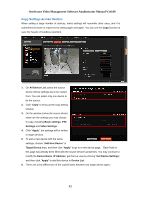LevelOne FCS-3071 Manual - Page 49
Event Recording with Frame Rate Adjustment, How to Make Use of Event Recording with Frame Rate
 |
View all LevelOne FCS-3071 manuals
Add to My Manuals
Save this manual to your list of manuals |
Page 49 highlights
OneSecure Video Management Software Amdinstrator Manual V3.0.09 Event Recording with Frame Rate Adjustment Keeps recording all the way without losing any single moment; lower frame rate can be set for non-event recording, which consumes only a little storage. Non- event 1 FPS Event 30 FPS Non-event 1 FPS How to Make Use of Event Recording with Frame Rate Adjustment To make use of Event recording with Frame Rate Adjustment function, you may configure the Frame Rate settings on Setup page Device tabVideo tab. The Frame Rate (fps) you set will always be applied to live view and schedule recording. Once Set Frame Rate for Event Recording Mode is checked, you may configure advanced settings for event recording. If the device is in Dual stream mode, you will only need to configure these settings of the Recording Stream. Scenario A: Suppose you wish all the videos are recorded at very high frame rate. With sufficient storage, you may not need this function. Set the video Frame Rate that will apply to all the recordings. In this way, OneSecure will not record non-event during event recording period. Frame Rate Setting Event Recording Non-Event: 0 FPS Event: 30 FPS 49