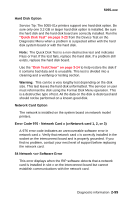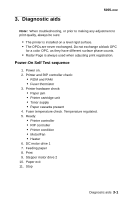Lexmark C912 Service Manual - Page 149
Hard Disk Option, Network Card Option, Error Code 976 - Network Card x (x=Network card 1
 |
View all Lexmark C912 manuals
Add to My Manuals
Save this manual to your list of manuals |
Page 149 highlights
5055-xxx Hard Disk Option Service Tip: The 5055-01x printers support one hard disk option. Be sure only one 3.2 GB or larger hard disk option is installed. Be sure the hard disk and the hard disk board are correctly installed. Run the "Quick Disk Test" on page 3-23 from the Device Test on the Diagnostic Menu when a problem is suspected either with the hard disk system board or with the hard disk. Note: The Quick Disk Test is a non-destructive test and indicates Pass or Fail. If the test fails, replace the hard disk. If a problem still exists, replace the hard disk board. Use the "Disk Test/Clean" on page 3-24 to help restore the disk if it contains bad data and is unusable. This test is divided into a cleaning and a verifying or testing section. Warning: This can be a very lengthy test depending on the disk size. This test leaves the hard disk unformatted. The servicer or user must reformat the disk using the Format Disk Menu operation. This is a destructive type of test. All the data on the disk is destroyed and should not be performed on a known good disk. Network Card Option The network is installed on the system board on network model printers. Error Code 976 - Network Card x (x=Network card 1, 2, or 3) A 976 error code indicates an unrecoverable software error in network card x. Verify that network card x is correctly installed in the socket on the interconnect board and is properly grounded. If you find no problem, contact your next level of support before replacing the network card. 54 Network Software Error This error displays when the RIP software detects that a network card is installed in slot x on the interconnect board but cannot establish communications with the network card. Diagnostic information 2-99