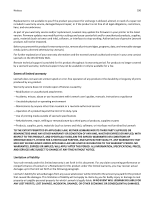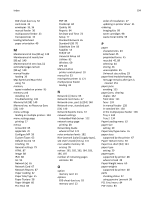Lexmark CS310 User's Guide - Page 195
Error reading USB drive. Remove
 |
View all Lexmark CS310 manuals
Add to My Manuals
Save this manual to your list of manuals |
Page 195 highlights
Index 195 Personal Identification Number method using 24 PostScript menu 84 power cord socket 19 preparing to set up the printer on an Ethernet network 22 print irregularities 162 print job canceling from the printer control panel 52 canceling, from computer 52 print quality replacing a developer unit 114 replacing imaging kit 104 replacing the waste toner bottle 100 print quality troubleshooting blank pages 165 characters have jagged edges 157 clipped pages or images 157 gray background on prints 158 horizontal voids appear on prints 159 print irregularities 162 print is too dark 163 print is too light 164 printer is printing solid black pages 166 repeating print defects 167 shadow images appear on prints 167 skewed print 168 streaked horizontal lines appear on prints 169 streaked vertical lines appear on prints 170 toner fog or background shading appears on prints 171 toner rubs off 172 toner specks appear on prints 172 transparency print quality is poor 173 uneven print density 173 vertical voids appear on prints 173 print troubleshooting incorrect characters print 152 incorrect margins on prints 160 jammed pages are not reprinted 150 job prints from wrong tray 152 job prints on wrong paper 152 jobs do not print 154 Large jobs do not collate 153 paper curl 161 paper frequently jams 151 print job takes longer than expected 155 printing slows down 153 tray linking does not work 155 unexpected page breaks occur 156 printer configurations 9 minimum clearances 8 models 9 moving 8, 121 selecting a location 8 shipping 121 printer control panel factory defaults, restoring 124 indicator light 11 Sleep button light 11 using 10 printer control panel, virtual display using the Embedded Web Server 122 printer information where to find 7 printer is printing blank pages 165 printer message Jam, duplex area. Open front door. [23y.xx] 132 printer messages [Color] cartridge low [88.xy] 137 [Color] cartridge nearly low [88.xy] 137 [Color] cartridge very low, [x] estimated pages remain [88.xy] 137 [Type] imaging kit low [84.xy] 145 [Type] imaging kit nearly low [84.xy] 145 [Type] imaging kit very low, [x] estimated pages remain [84.xy] 145 Adjusting color 136 Bin full. Remove paper. 136 Cannot collate large document [37] 136 Change [paper source] to [custom string] 136 Change [paper source] to [custom type name] 136 Change [paper source] to [paper type] [paper size] 136 Close door 137 Complex page may misprint [39] 137 Error reading USB drive. Remove USB. 137 Incompatible tray [x] [59] 137 Insert tray [x] 137 Jam, front door [20y.xx] 131 Jam, fuser. Open front door. [202.xx] 133 Jam, manual feeder [251.xx] 128 Jam, MP feeder [250.xx] 128 Jam, standard bin [203.xx] 130 Jam, tray [x] [24y.xx] 134 Load [paper source] with [custom string] 138 Load [paper source] with [custom type name] 138 Load [paper source] with [paper size] 138 Load [paper source] with [paper type] [paper size] 138 Load Manual Feeder with [custom string] 139 Load Manual Feeder with [custom type name] 139 Load Manual Feeder with [paper size] 139 Load Manual Feeder with [paper type] [paper size] 139 Maintenance kit low [80.xy] 139 Maintenance kit nearly low [80.xy] 140 Maintenance kit very low, [x] estimated pages remain [80.xy] 140 Memory full [38] 140 Memory low, no Resource Save [35] 140 Network error, port [x] [54] 140 Network error, standard port [54] 140 Non‑Lexmark [color] [supply type], see User's Guide [33.xy] 141 Paper too short [34] 141 Printer restart. Check last job. 141 Reinstall missing or unresponsive [color] cartridge [31.xy] 142