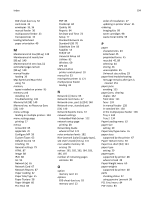Lexmark CS310 User's Guide - Page 196
Set Date and Time menu, Push Button Configuration method
 |
View all Lexmark CS310 manuals
Add to My Manuals
Save this manual to your list of manuals |
Page 196 highlights
Index 196 Reload printed pages in Tray [x] 142 Remove packaging material, check all 142 Replace [color] cartridge, 0 estimated pages remain [88.xy] 142 Replace [color] cartridge, printer region mismatch [42.xy] 142 Replace [type] imaging kit, 0 estimated pages remain [84.xy] 143 Replace defective [color] cartridge [31.xy] 143 Replace defective [type] imaging kit [31.xy] 143 Replace maintenance kit, 0 estimated pages remain [80.xy] 143 Replace missing [color] cartridge [31.xy] 144 Replace missing [type] imaging kit [31.xy] 144 Replace missing or unresponsive [type] imaging kit [31.xy] 142 Replace missing waste toner bottle [82.xy] 144 Replace unsupported [color] cartridge [32.xy] 144 Replace unsupported [type] imaging kit [32.xy] 144 Replace waste toner bottle [82.xy] 144 Standard USB port disabled [56] 144 Supply needed to complete job 144 Too many trays. Remove some. [58] 145 Waste toner bottle nearly full [82.xy] 145 Weblink server not set up. Contact system administrator. 145 printer options troubleshooting internal option is not detected 148 memory card 148 tray problems 149 printer problems, solving basic 146 Printer restart. Check last job. 141 printer software installing 20 printing black‑and‑white 50 font sample list 52 from Macintosh 50 from Windows 50 Max Speed and Max Yield 51 menu settings page 27 network setup page 28 printing a document 50 printing in black and white 50 publications where to find 7 Push Button Configuration method using 24 Q Quality menu 80 Quiet Mode 90 R recycled paper using 45, 89 recycling Lexmark packaging 93 Lexmark products 93 toner cartridges 94 reducing noise 90 Reinstall missing or unresponsive [color] cartridge [31.xy] 142 Reload printed pages in Tray [x] 142 remaining pages, number of estimate 98 Remove packaging material, check all 142 repeating print defects 167 Replace [color] cartridge, 0 estimated pages remain [88.xy] 142 Replace [color] cartridge, printer region mismatch [42.xy] 142 Replace [type] imaging kit, 0 estimated pages remain [84.xy] 143 Replace defective [color] cartridge [31.xy] 143 Replace defective [type] imaging kit [31.xy] 143 Replace maintenance kit, 0 estimated pages remain [80.xy] 143 Replace missing [color] cartridge [31.xy] 144 Replace missing [type] imaging kit [31.xy] 144 Replace missing or unresponsive [type] imaging kit [31.xy] 142 Replace missing waste toner bottle [82.xy] 144 Replace unsupported [color] cartridge [32.xy] 144 Replace unsupported [type] imaging kit [32.xy] 144 Replace waste toner bottle [82.xy] 144 reports viewing 122 Reports menu 64 restoring factory default settings 124 right arrow button printer control panel 10 S safety information 5, 6 Schedule Power Modes using 93 security modifying confidential print settings 123 security Web page where to find 96 Select button printer control panel 10 selecting a location for the printer 8 selecting paper 44 Set Date and Time menu 72 setting paper size 29 paper type 29 TCP/IP address 67 Universal paper size 29 setting Hibernate Timeout 92 setting up the printer on an Ethernet network (Macintosh only) 22 on an Ethernet network (Windows only) 22 Setup menu 77 shipping the printer 121 Sleep button printer control panel 10