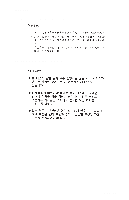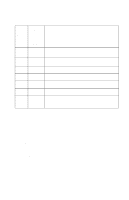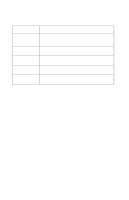Lexmark WinWriter 150c Service Manual - Page 13
Error Indicator Table, Power-On-Self-Test (POST) Sequence, Symptom, Tables
 |
View all Lexmark WinWriter 150c manuals
Add to My Manuals
Save this manual to your list of manuals |
Page 13 highlights
4077-001 Error Indicator Table Error Code 64 65 66 78 83 79 81 89 127 and up Number of Power Light Flashes 7 6 8 9 1 4 10 Action Replace the Code Module and/or system board. Replace the Code Module and/or system board. Replace the Code Module and/or system board. Replace the Code Module and/or system board. Go to the "Transport Service Check" on page 17. Go to the "Transport Service Check" on page 17. Replace the Code Module and/or system board. Power-On-Self-Test (POST) Sequence When you turn the printer on it performs a POST. Turn your machine on and check for a correct POST operation by observing the following: 1. The power light comes on. 2. The carrier moves over the maintenance station and seals the printheads. 3. The paper feed gears turn. 4. All motors stop and the power light stays on. If your machine completes POST with no errors, go to the "Symptom Tables" on page 6, locate the symptom and take the indicated action. If your machine does not complete POST, locate the symptom in the following table and take the indicated action. Diagnostic Information 4