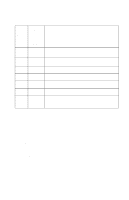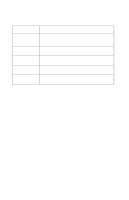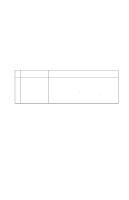Lexmark WinWriter 150c Service Manual - Page 15
Symptom Tables, Transport Service, Check on Parallel Port Service, Maintenance Station
 |
View all Lexmark WinWriter 150c manuals
Add to My Manuals
Save this manual to your list of manuals |
Page 15 highlights
4077-001 Symptom Tables Locate the symptom in the following tables and take the appropriate action. Carrier Transport Problems Symptom • No carrier movement • Slow carrier movement • Carrier stops • Carrier slams side frame Communications Problems Action Go to the "Transport Service Check" on page 17. Symptom Printer not communicating with host computer. Action Go to the "Parallel Port Service Check" on page 14. Maintenance Station Problems Symptom Maintenance station: • Fails to cap the printhead • Fails to clean the printhead Action Go to the "Maintenance Station Service Check" on page 9. Diagnostic Information 6

Diagnostic Information
6
4077-001
Symptom Tables
Locate the symptom in the following tables and take the appropriate
action.
Carrier Transport Problems
Communications Problems
Maintenance Station Problems
Symptom
Action
• No carrier movement
• Slow carrier movement
• Carrier stops
• Carrier slams side frame
Go to the
“Transport Service
Check” on page 17
.
Symptom
Action
Printer not communicating with
host computer.
Go to the
“Parallel Port Service
Check” on page 14
.
Symptom
Action
Maintenance station:
• Fails to cap the printhead
• Fails to clean the printhead
Go to the
“Maintenance Station
Service Check” on page 9
.