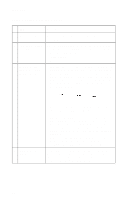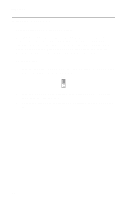Lexmark WinWriter 150c Service Manual - Page 27
Diagnostic Aids, Turn the machine off, move the two pin jumper on connector J13
 |
View all Lexmark WinWriter 150c manuals
Add to My Manuals
Save this manual to your list of manuals |
Page 27 highlights
4077-001 Diagnostic Aids 3 Use these diagnostic test procedures to verify a repair. There are two ways to enter test procedures, each procedure will indicate which one to use: 1. Press the on/off button five times allowing one second between each press. 2. Turn the machine off, move the two pin jumper on connector J13, then turn the machine on. The test begins when the power button is pressed. Return the jumper to pins 2 and 3 after you complete testing. J13 Diagnostic Aids 18
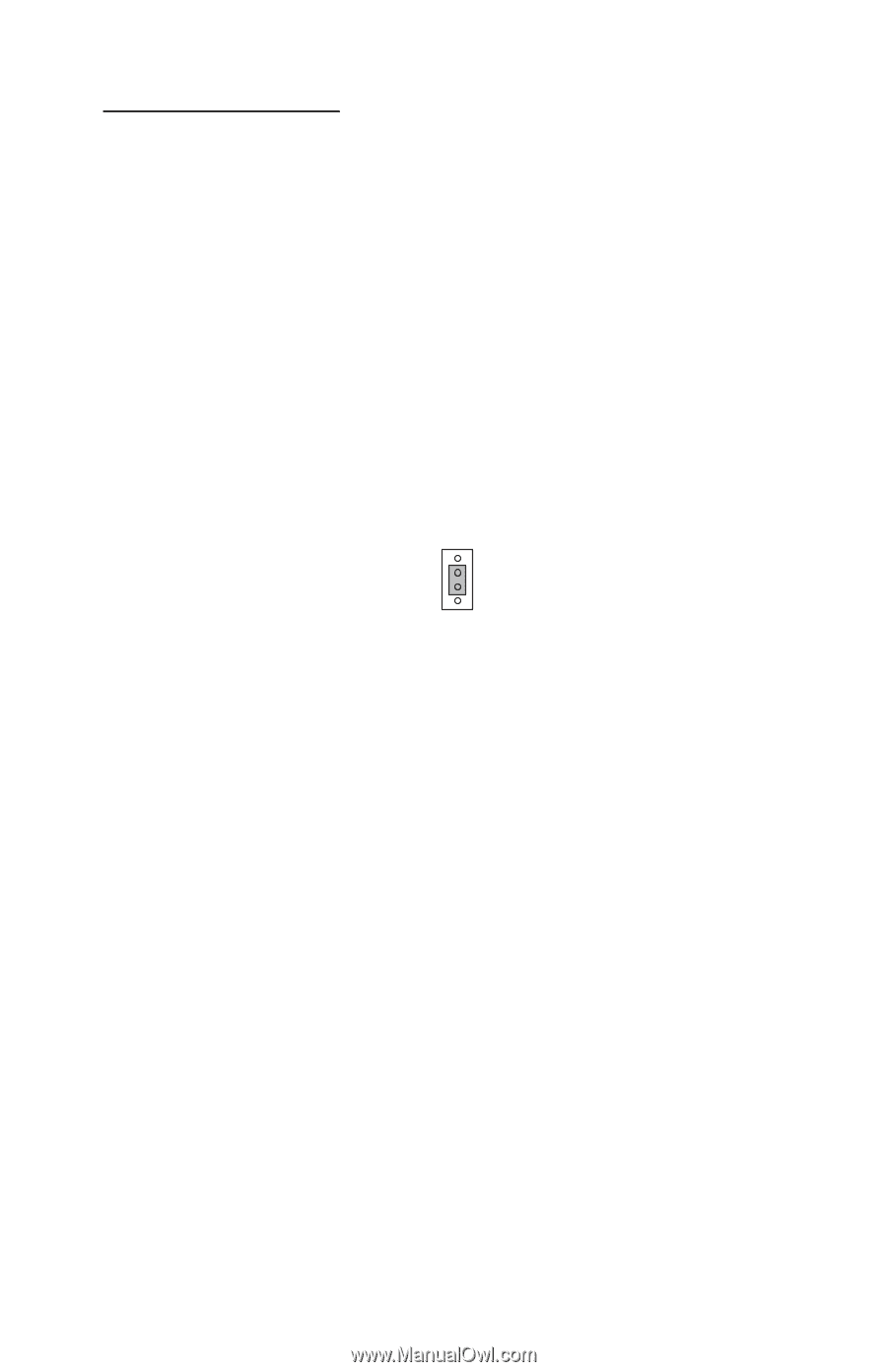
Diagnostic Aids
18
4077-001
Diagnostic Aids
3
Use these diagnostic test procedures to verify a repair. There are
two ways to enter test procedures, each procedure will indicate
which one to use:
1.
Press the on/off button five times allowing one second between
each press.
2.
Turn the machine off, move the two pin jumper on connector J13,
then turn the machine on. The test begins when the power but-
ton is pressed. Return the jumper to pins 2 and 3 after you com-
plete testing.
J13