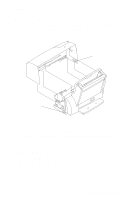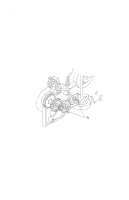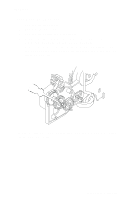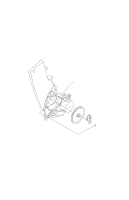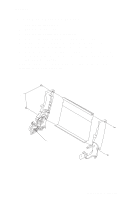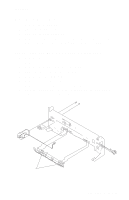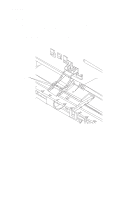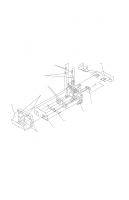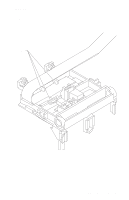Lexmark WinWriter 150c Service Manual - Page 46
Maintenance Station Assembly Removal, Maintenance Wipers and Caps Removal, Manual Insert Tray Removal
 |
View all Lexmark WinWriter 150c manuals
Add to My Manuals
Save this manual to your list of manuals |
Page 46 highlights
4077-001 Maintenance Station Assembly Removal 1. Remove the front cover. 2. Remove the rear cover. 3. Remove the screw from the maintenance station assembly and slide the assembly forward, out of the machine. Maintenance Wipers and Caps Removal 1. Remove the front cover. 2. Push the carrier to the left away from the maintenance station. 3. Gently pull the caps and wipers off their mountings. Note: When reinstalling the caps, be sure the cap is positioned with the locking tabs to the left and right before pushing them down on their mounting posts. Be sure the wipers are completely seated. Manual Insert Tray Removal 1. Remove the front cover. 2. Remove the rear cover. 3. Remove the paper load door. 4. Spread the right side frame away from the manual insert tray until the pins in the insert tray clear the frame. 5. Remove the manual insert tray from the left side frame. Mid Frame Assembly Removal 1. Remove the front cover. 2. Remove the rear cover. 3. Remove the carrier frame assembly. 4. Remove the paper load door and manual insert tray. 5. Remove the small feed roll shaft. 6. Pull up the four clips securing the mid frame to the large feed roll and work the mid frame out of both side frames. 37