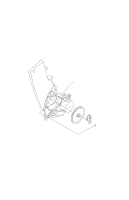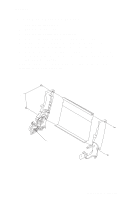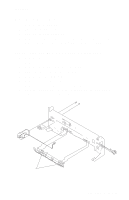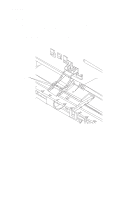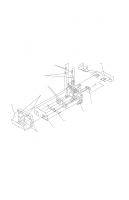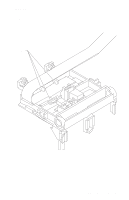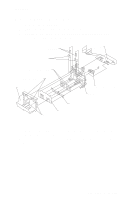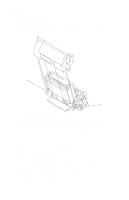Lexmark WinWriter 150c Service Manual - Page 49
Paper Load Door Removal, Pick Roll Hub, Shaft and Envelope Bucklers Removal, Power Supply Removal
 |
View all Lexmark WinWriter 150c manuals
Add to My Manuals
Save this manual to your list of manuals |
Page 49 highlights
4077-001 Paper Load Door Removal Spread the left side frame where it joins the paper load door and remove the door. Pick Roll Hub, Shaft and Envelope Bucklers Removal 1. Remove the front cover. 2. Remove the rear cover. 3. Remove the paper load door and manual insert tray. 4. Slide the left paper guide to the right. 5. Remove the C-clip from the left side of the pick roll shaft. 6. Pull the pick roll shaft out to the left and remove the pick roll shaft, hubs and envelope bucklers. Note: During reassembly, be sure the pick roll hubs are in the slots at the bottom of the paper guides and the rolls are centered on the pick pads. Power Supply Removal 1. Remove the front cover. 2. Remove the rear cover. 3. Remove the base assembly. 4. Push down the latches and slide the power supply forward and off the base assembly. Repair Information 40