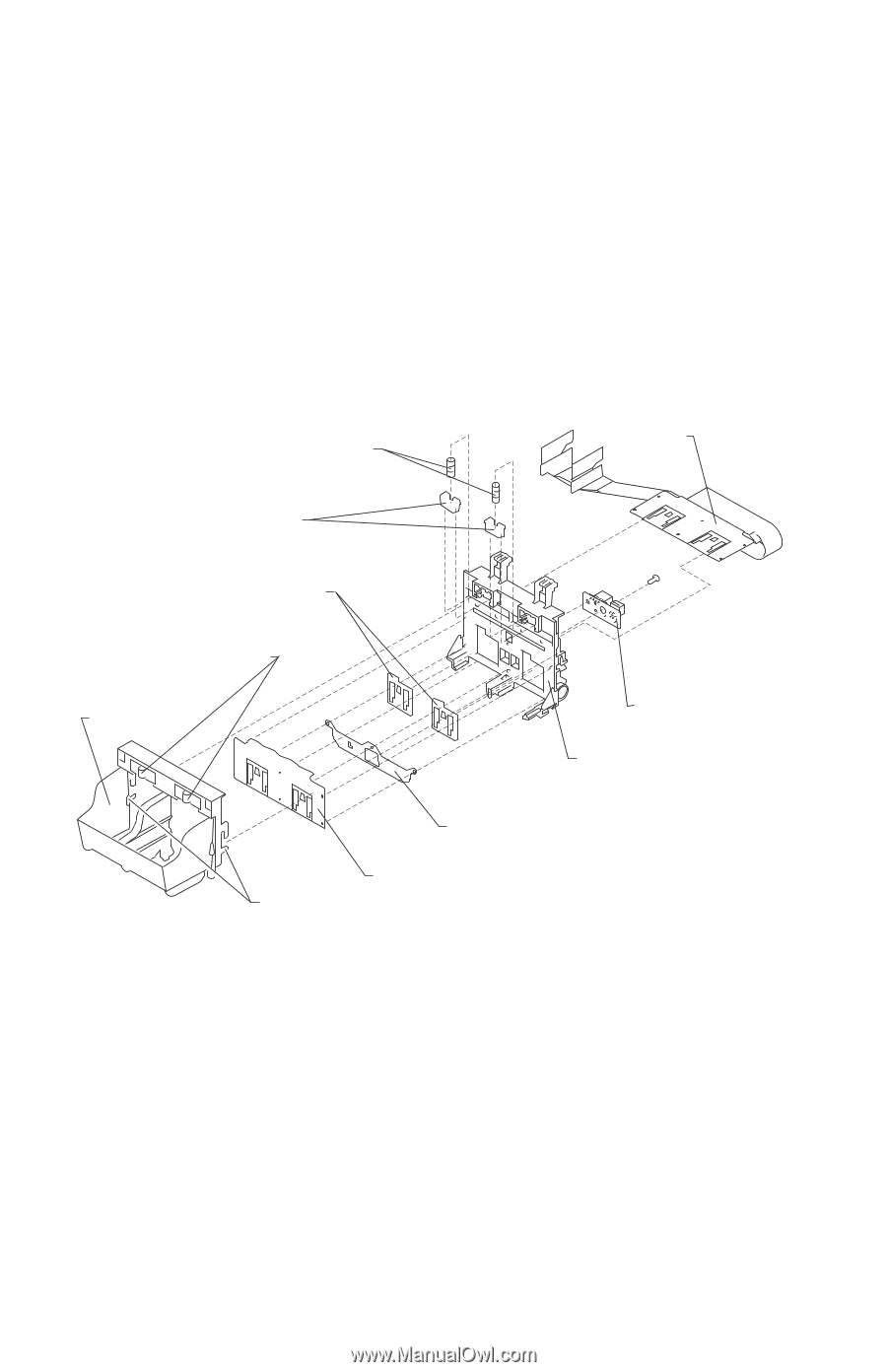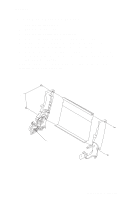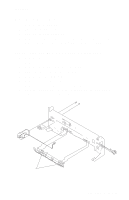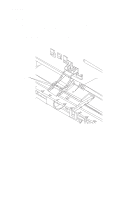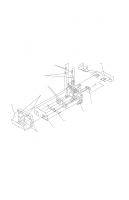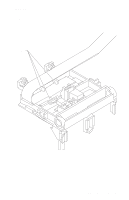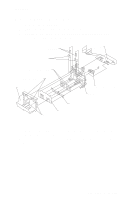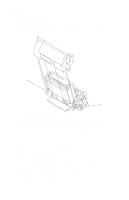Lexmark WinWriter 150c Service Manual - Page 50
Printhead Cable, Cradle & Paper Deflector Removal, Cradle, Interlock Keys, Cable, Rubber Backer, Latch
 |
View all Lexmark WinWriter 150c manuals
Add to My Manuals
Save this manual to your list of manuals |
Page 50 highlights
4077-001 Printhead Cable, Cradle & Paper Deflector Removal 1. Remove the front cover. 2. Remove the printhead carrier assembly. 3. Disconnect the printhead cable from the encoder card. Note the routing of the cable under the retaining clip on the carrier. 4. Separate the cradle from the printhead carrier assembly by pushing out the cradle latches [A]. Note: Some machines have a cradle with removable interlock keys. The interlock keys can be removed by prying the key latch on the back of the cradle. Spring Cable Latch Rubber Backer Interlock Keys Cradle Encoder Card Carrier Deflector Cable A 5. Feed the folded end of the printhead cable through the opening in the carrier assembly and remove the cable. Note: Use the illustration to assemble the carrier parts in the correct sequence. 41