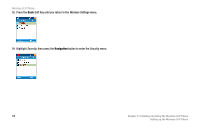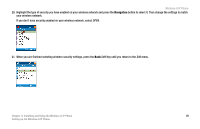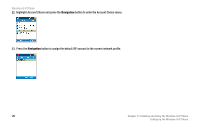Linksys WIP300 User Guide - Page 24
Option, Select, Soft Key to enter the Profile Options menu, then press
 |
UPC - 745883569335
View all Linksys WIP300 manuals
Add to My Manuals
Save this manual to your list of manuals |
Page 24 highlights
Wireless-G IP Phone 12. Highlight the network profile that matches the type of security you're using for your wireless network. If you don't have security enabled on your wireless network, highlight OPEN. 13. Press the Option Soft Key to enter the Profile Options menu, then press the Select Soft Key to edit the network profile. Chapter 3: Installing and Using the Wireless-G IP Phone 15 Setting up the Wireless-G IP Phone

Wireless-G IP Phone
15
Chapter 3: Installing and Using the Wireless-G IP Phone
Setting up the Wireless-G IP Phone
12.
Highlight the network profile that matches the type of security you’re using for your wireless network. If you don’t have security enabled on your wireless
network, highlight
OPEN
.
13.
Press the
Option
Soft Key to enter the Profile Options menu, then press the
Select
Soft Key to edit the network profile.